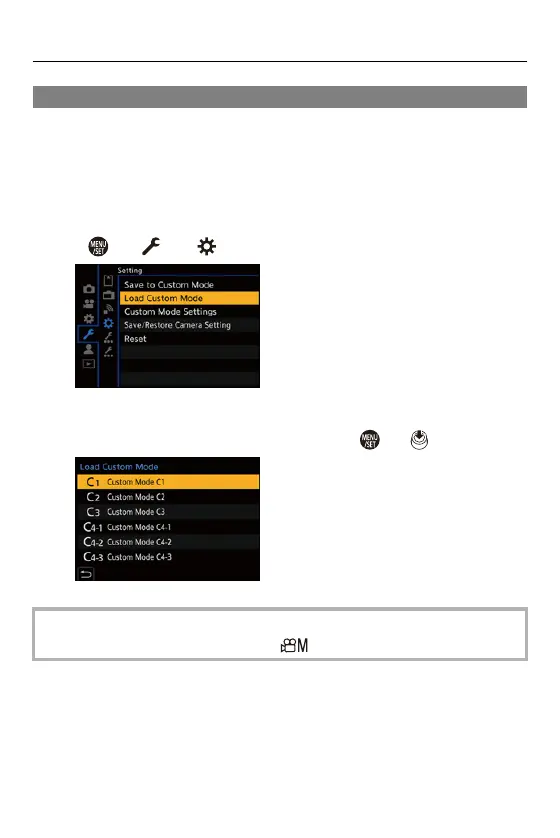13. Camera Customization – Custom Mode
502
Calling Up Settings
Call up registered Custom mode settings to the selected recording mode
and overwrite the current settings with the called up settings.
1
Set to the mode dial to use.
2
Select [Load Custom Mode].
≥ [ ] [ ] [Load Custom Mode]
3
Select the Custom mode to call up.
≥Select the Custom mode and then press or .
•
Calling up of Custom modes is not possible between those created from [P]/[A]/
[S]/[M] modes and those created from [ ] mode.
