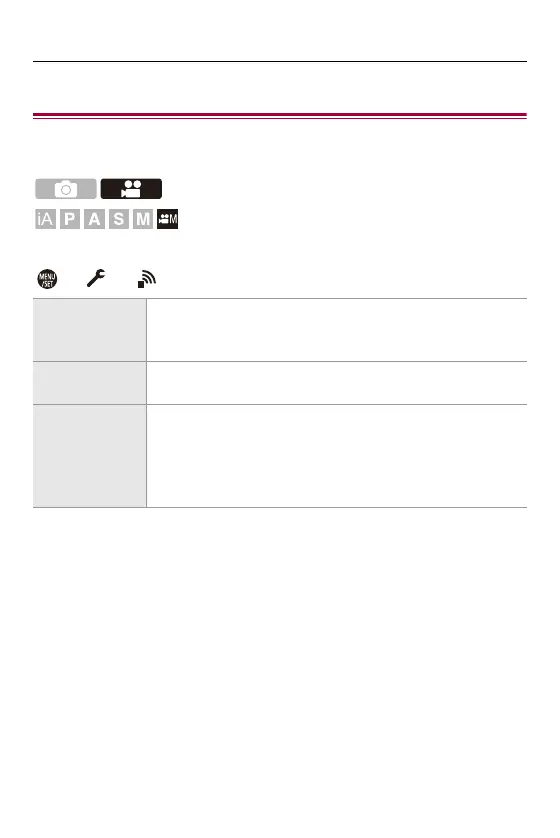16. Streaming Function – Streaming Settings
682
Streaming Settings
≥Notes When Using the Streaming Function: 686
Configures streaming settings.
[ ] [ ] [Wi-Fi] Select [Streaming Setup]
[Streaming
Function]
[ON]: Performs Wi-Fi connection and gets into a state where
streaming can start.
[OFF]: Ends the Wi-Fi connection for performing streaming.
[Streaming
Quality]
Sets the image quality that will be streamed. ([Streaming
Quality]: 685)
[Streaming
Address]
Displays the current streaming destination address.
To change the streaming destination, press [DISP.] first then
input the streaming destination address.
• For information on how to enter characters (Entering
Characters: 609)
