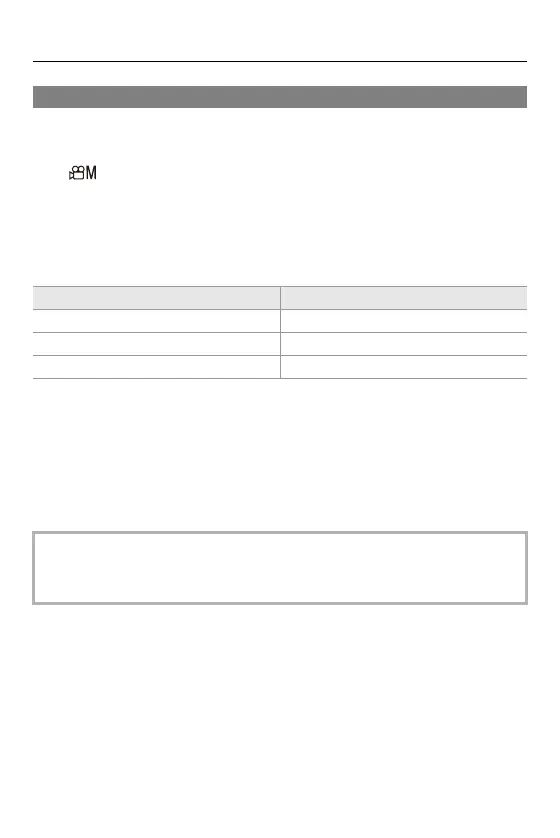11. Connections with External Devices (Video) – HDMI Devices (HDMI Output)
427
Images Output via HDMI
The images output via HDMI differ depending on the recording mode.
[ ] Mode
Aspect ratio, resolution, and frame rate output is according to the [Rec
Quality] settings in the [Video] ([Image Format]) menu. Resolution and
frame rate can be down-converted for output according to the application.
YUV 4:2:2 is used for YUV and bit value output.
Resolution, frame rate
• Resolution and frame rate output according to the following menu combinations:
– [Rec Quality] in the [Video] ([Image Format]) menu.
– [Down Convert] in [HDMI Rec Output] of the [Custom] ([IN/OUT]) menu.
• 6K/4K Anamorphic (4:3) video is output with a 4K or FHD resolution.
• For details (Image Quality When Outputting via HDMI: 430)
Recording to card HDMI output
4:2:2 10-bit 4:2:2 10-bit
4:2:0 10-bit 4:2:2 10-bit
4:2:0 8-bit 4:2:2 8-bit
• When set to a 4:3 [Rec Quality], bands are added to the left and right of the
image for output.
• Output may be in 8-bit if you output to devices that do not support 10-bit.
