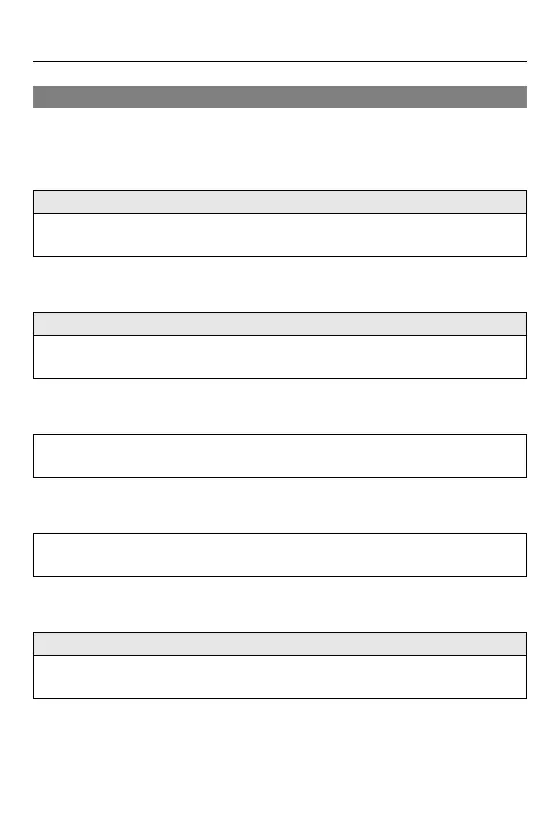14. Menu Guide – [Video] Menu
538
[Video] menu ([Image Format])
: Default settings
[Rec. File Format]
[Image Area of Video]
[Rec Quality]
[Rec Quality (My List)]
[Variable Frame Rate]
[MP4]/[MOV]
Sets the video recording file format.
([Rec. File Format]: 337)
[FULL]/[PIXEL/PIXEL]
Sets the image area during video recording.
([Image Area of Video]: 348)
Sets the video recording image quality.
([Rec Quality]: 338)
Calls up a recording quality registered in My List.
([add to list]: 346)
[ON]/[OFF]
Varies the recording frame rate to record slow motion video and fast motion video.
([Variable Frame Rate]: 382)
