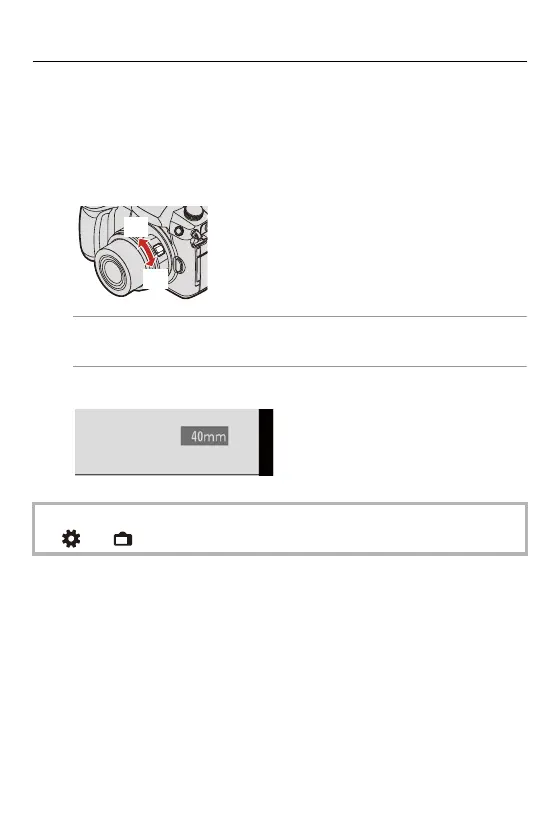5. Focus/Zoom – Recording with Zoom
175
Interchangeable lens that supports the power zoom (electrically operated
zoom)
Move the zoom lever.
(The zoom speed varies depending on how far you move the lever.)
• If you set [Zoom Control] to an Fn button, you can operate the optical zoom
slowly by pressing 21 or fast by pressing 34.
Interchangeable lens that does not support the zoom
The optical zoom is not available.
≥The focal length is displayed on the recording screen.
•
The focal length display can be hidden:
[] [ ] [Focal Length] ([Focal Length]: 571)
(T)
(W)
