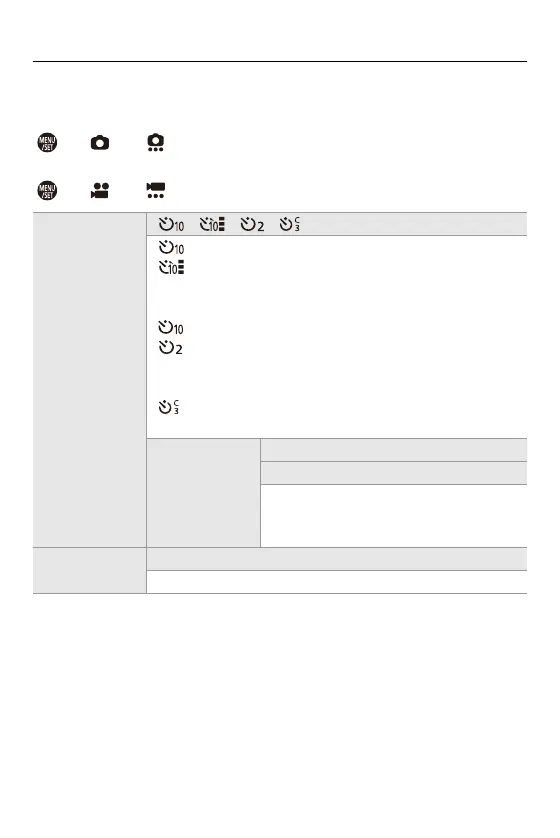6. Drive/Shutter/Image Stabilizer – Recording Using the Self-timer
229
Setting the Self-timer Time
When taking pictures
[ ] [ ] Select [Self Timer]
When recording videos
[ ] [ ] Select [Self Timer Setting]
*1 It will only be displayed when [Self Timer Setting] of the [Video] ([Others (Video)])
menu is selected.
[Self Timer]
*1
[ ]/[ ]/[ ]/[ ] etc. (Custom)
[]: Takes a picture after 10 seconds.
[]: Takes 3 pictures at approx. 2 second intervals after
10 seconds.
(When recording video, it will be the same operation with
[ ].)
[]: Takes a picture after 2 seconds.
This setting is a convenient way to avoid camera shake caused
by pressing the shutter button.
[ ] etc. (Custom): Records after the number of seconds
registered in [Custom Time].
[SET]
[Custom Time] ([2SEC] to [10SEC])
[Display Countdown] ([ON]/[OFF])
[Display Countdown]: Sets whether or not
to display the count down on the recording
screen when [Self Timer] is set to custom.
[Self Timer For
Video]
*1
[ON]
*1
/[OFF]
*1
Sets whether or not to enable self timer during video recording.
