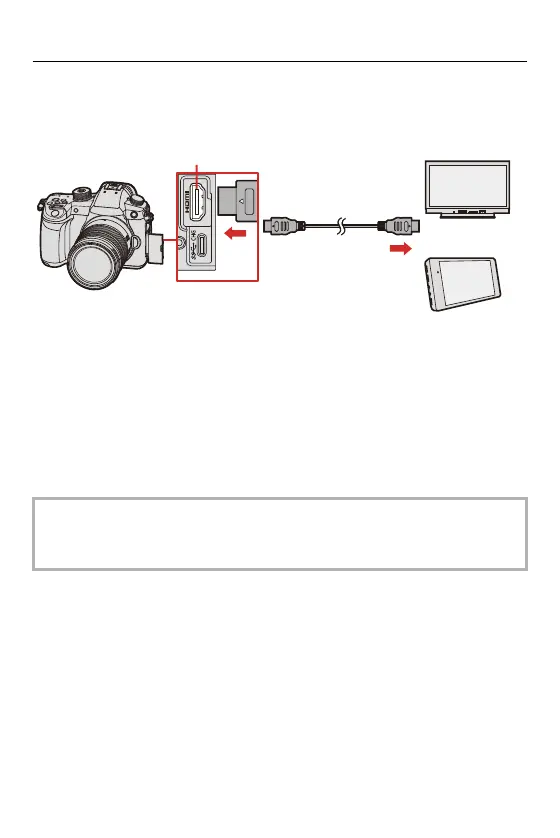11. Connections with External Devices (Video) – HDMI Devices (HDMI Output)
423
1
Connect the camera and an external monitor or external
recorder with a commercially available HDMI cable.
(A) [HDMI] socket (Type A)
(B) External monitor
(C) External recorder
• Check the direction of the terminals and plug in/out straight holding onto the plug.
(Inserting at an angle can deform the terminal and cause malfunction.)
• Do not connect the cable to the wrong terminals. This may cause a malfunction.
• Use a “High Speed HDMI cable” with the HDMI logo.
Cables that do not comply with the HDMI standards will not work.
“High Speed HDMI cable” (Type A–Type A plug, up to 1.5 m (4.9 feet) long)
