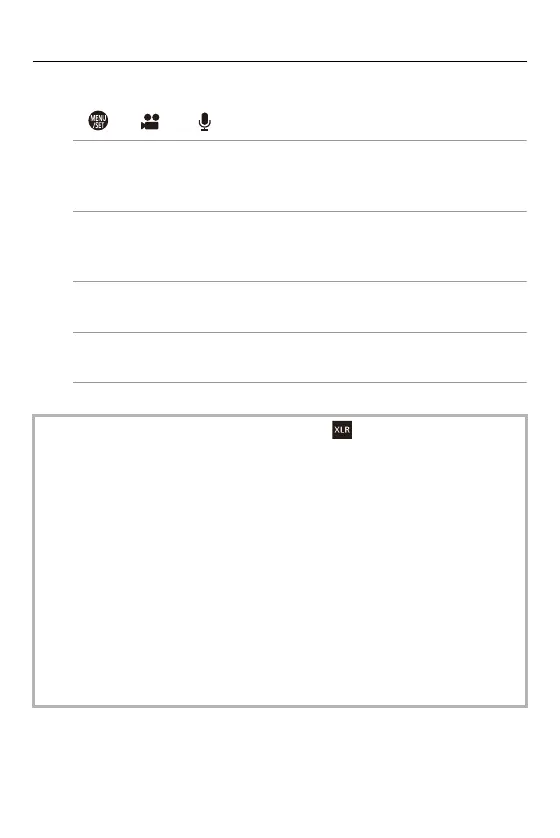11. Connections with External Devices (Video) – XLR Microphone Adaptor (Optional)
440
3
Select [XLR Mic Adaptor Setting].
≥ [ ] [ ] [XLR Mic Adaptor Setting]
[96kHz/24bit]
Records high resolution audio at 96 kHz/24-bit.
• Only available when [Rec. File Format] is set to [MOV].
[48kHz/24bit]
Records high-quality audio at 48 kHz/24-bit.
• Only available when [Rec. File Format] is set to [MOV].
[48kHz/16bit]
Records standard-quality audio at 48 kHz/16-bit.
[OFF]
Records audio using the built-in microphone of the camera.
• While an XLR Microphone Adaptor is attached, [ ] is displayed on the screen.
• When [XLR Mic Adaptor Setting] is set to other than [OFF], the following settings
are fixed:
– [Sound Rec Level Limiter]: [OFF]
– [Wind Noise Canceller]: [OFF]
– [Sound Output]: [REC SOUND]
• [Sound Rec Gain Level] and [Sound Rec Level Adj.] cannot be used when [XLR
Mic Adaptor Setting] is set to other than [OFF].
• When the XLR Microphone Adaptor is attached, [Sound Rec Level Disp.]
automatically turns [ON], and the recording level is displayed on the screen.
• When the XLR Microphone Adaptor is attached, do not carry the camera by
holding the XLR Microphone Adaptor. It may become detached.
• If noises are recorded when using the AC adaptor, use the battery.
• For details, refer to the operating instructions for the XLR Microphone Adaptor.
