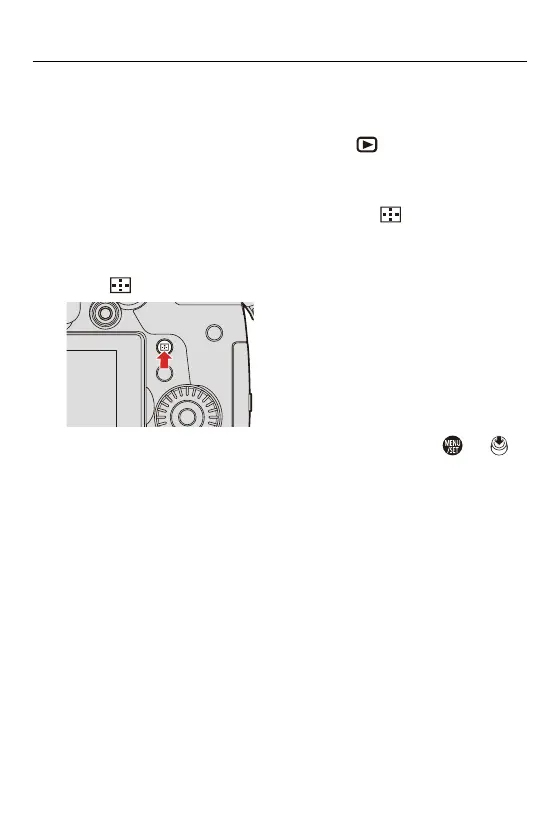12. Playing Back and Editing of Images – Playing Back Pictures
445
3
Stop playback.
≥Press the shutter button halfway.
≥You can also stop playback by pressing [ ].
Switching the Card to Display
You can switch the card displayed just by pressing [ ] during playback.
•
You can also perform the same operation by pressing the Fn button assigned with
[Card Slot Change]. (Fn Buttons: 471)
1 Press [ ].
2 Press 34 to select [Card Slot 1] or [Card Slot 2] and then press or .
