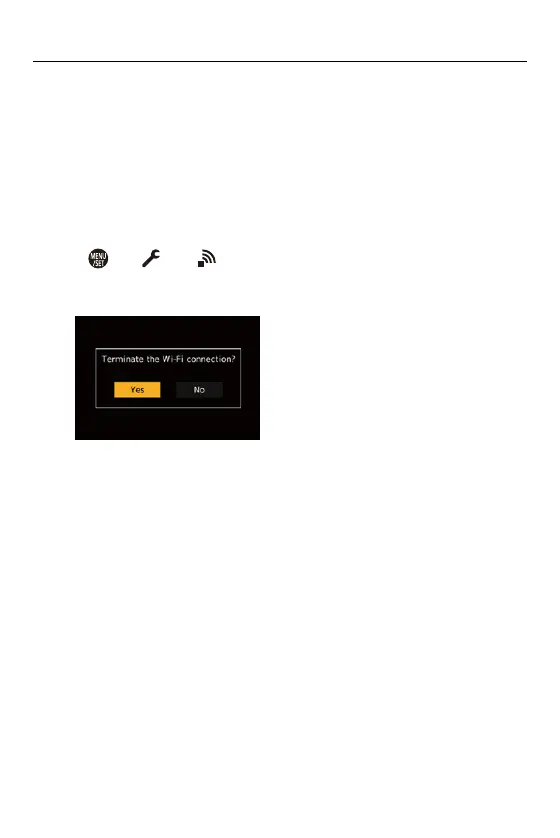15. Wi-Fi/Bluetooth – Connecting to a Smartphone
628
Terminating the Wi-Fi Connection
To end the Wi-Fi connection between the camera and smartphone, follow
the steps below.
1
Press the shutter button halfway to put the camera in
recording mode.
2
Terminate the Wi-Fi connection.
≥ [ ] [ ] [Wi-Fi] [Wi-Fi Function] [Yes]
•
You can also perform the same operation by pressing the Fn button assigned
with [Wi-Fi]. (Fn Button Assigned with [Wi-Fi]: 650)
3
On the smartphone, close the “LUMIX Sync”.
