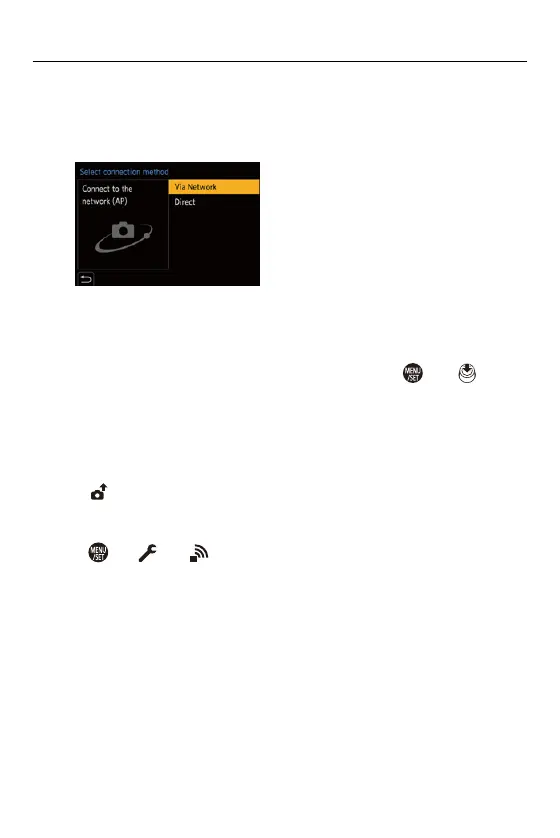15. Wi-Fi/Bluetooth – Sending Images from the Camera
652
3
Connect the camera to a smartphone by Wi-Fi.
≥Select [Via Network] ([Via Network]: 662) or [Direct] ([Direct]:
666), and then connect.
4
On the smartphone, start up “LUMIX Sync”.
5
Select the destination smartphone on the camera.
6
Check the send settings and then press or .
• To change the send settings of images, press [DISP.]. (Image Send
Settings: 671)
7
(When [Send Images While Recording] is selected) Take
pictures.
• [ ] is displayed in the recording screen of the camera while a file is being
sent.
• To end the connection, follow the steps below:
[ ] [ ] [Wi-Fi] [Wi-Fi Function] [Yes]
(When [Send Images Stored in the Camera] is selected)
Select an image.
• To end the connection, select [Exit].
