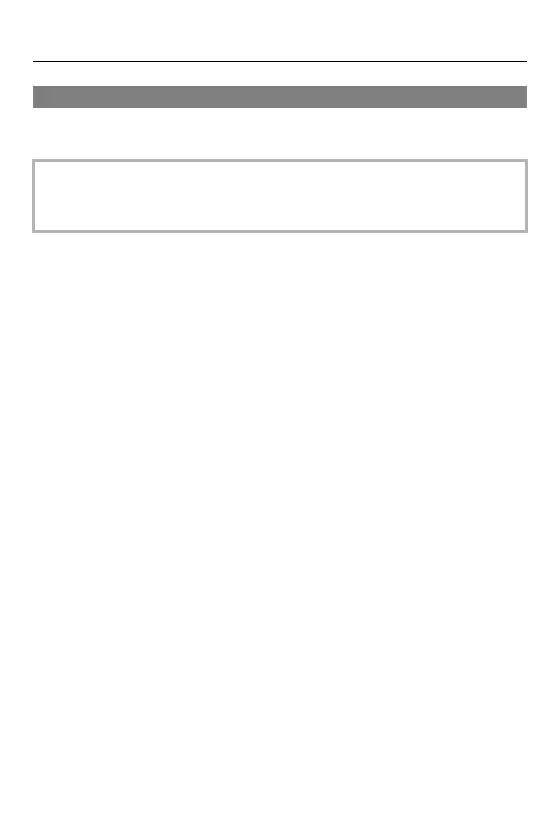15. Wi-Fi/Bluetooth – Sending Images from the Camera
655
[PC]
Send recorded images to the PC connected with Wi-Fi.
Getting started:
• Turn on the PC.
• Create a destination folder for images.
• If the workgroup of the destination PC has been changed from the standard setting,
change the corresponding setting of the camera in [PC Connection]. ([PC
Connection]: 674)
Create a Destination Folder for Images
When using Windows (Example for Windows 10)
1 Select the destination folder and then right-click.
2 Select [Properties] and then enable folder sharing.
When using Mac (Example for macOS 10.14)
1 Select the destination folder and then click the items in the following order.
[File] [Get Info]
2 Enable folder sharing.
Supported OS
Windows: Windows 10
Mac: macOS 10.13, 10.14, 10.15.3 to 10.15.7, 11.0 to 11.2
