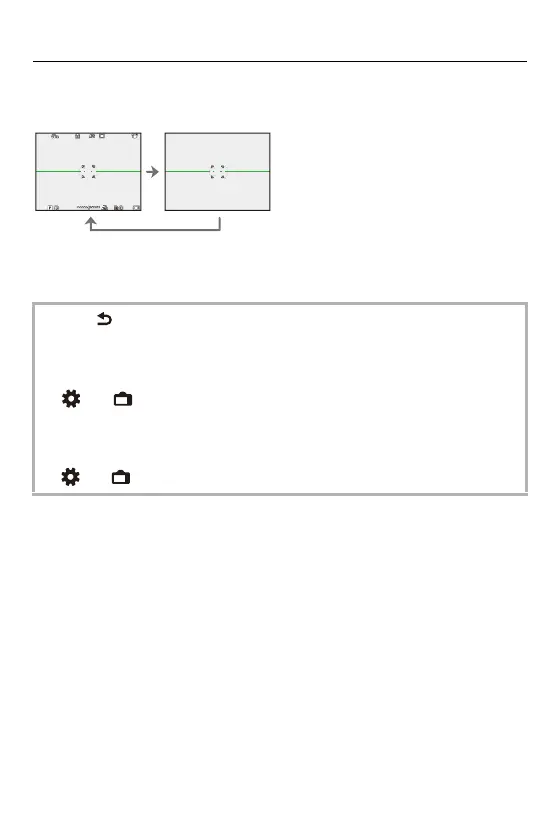3. Basic Operations – Monitor/Viewfinder Display Settings
89
Viewfinder
(E) With information
(F) Without information
• Press [ ] to switch between display/hide of the level gauge.
This can also be set by using [Level Gauge]. ([Level Gauge]: 573)
• Control panel operation (Control Panel: 93)
• You can hide the control panel and black screen:
[] [ ] [Show/Hide Monitor Layout] ([Show/Hide Monitor Layout]:
574)
• The display can be changed so that live view and display information do not
overlap:
[] [ ] [LVF/Monitor Disp. Set] ([LVF/Monitor Disp. Set]: 570)
