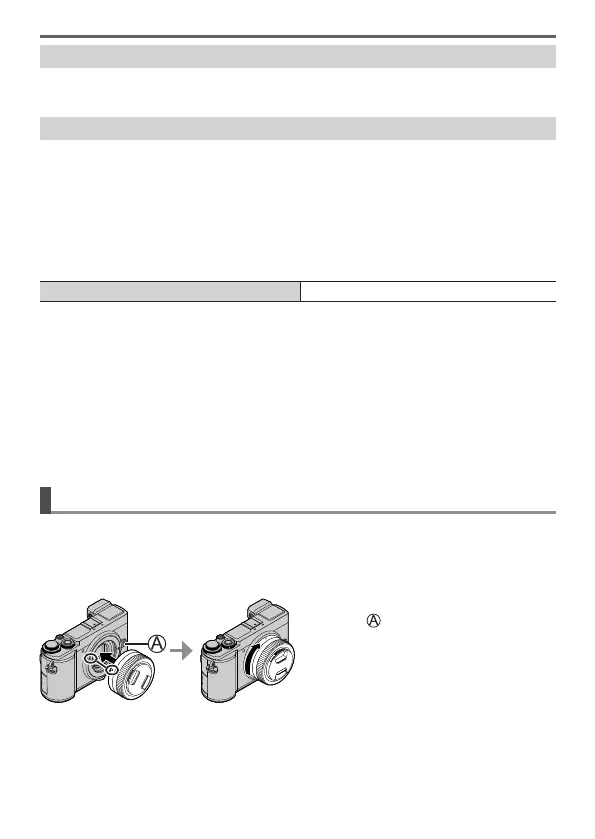19
DVQX1391 (ENG)
Preparations/Basics
Charging from the power outlet
Connect the AC adaptor (supplied) and this camera with the USB connection cable
(supplied), and insert the AC adaptor (supplied) into the power outlet.
Charging from a computer
Connect the computer and this camera with the USB connection cable (supplied).
■
Charging lamp indications (Red)
On: Charging in progress
Off: Charging complete (After charging stops, disconnect the camera from the
electrical outlet or your computer.)
Flashing: Charging error (→79)
■
Charging time
When using the AC adaptor (supplied) Approx. 190 min.
• The charging time indicated above is the time required for charging in case
when the battery is completely used up. The time required for charging
differs depending on conditions of battery usage. Charging takes longer in
cases when temperatures are either high or low and when the battery has
not been used for a long period of time.
• The time required for charging through the computer varies depending on the
power supply capacity of the computer.
●
Do not use any other USB connection cables except the supplied one.
●
Do not use any other AC adaptors except the supplied one.
Attaching/Removing the Lens
• When attaching or detaching the interchangeable lens (H-FS12032/H-FS35100),
retract the lens barrel.
• Change lenses where there is not a lot of dirt or dust.
■
Attaching the lens
• Do not press the lens release
button (
) when you attach a lens.
