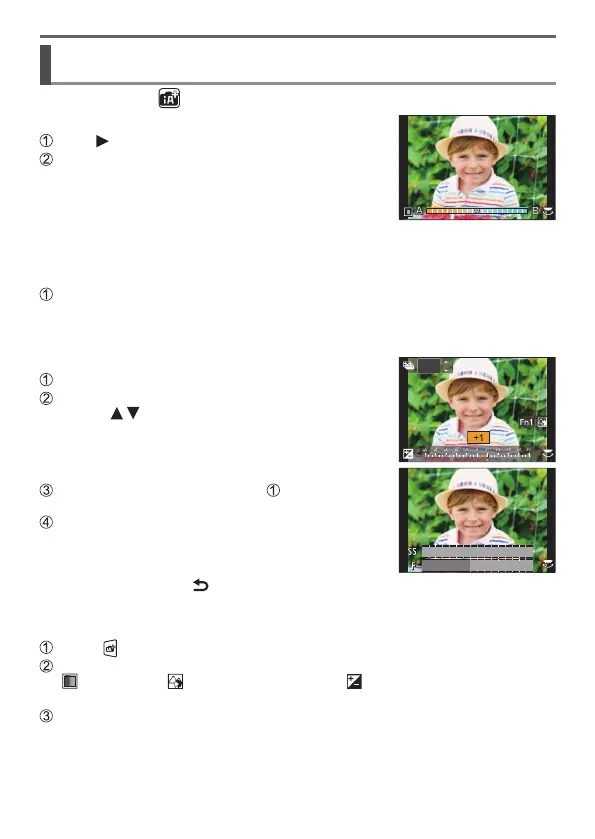31
DVQX1391 (ENG)
Recording
Taking pictures with customised colouring, brightness
and blurriness of the background
Recording mode:
■
Setting colouring
Press to display the setting screen
Rotate the rear dial to adjust colour
• Press [MENU/SET] to return to the recording
screen.
■
Setting brightness (exposure)/blurriness of the background
(Defocus control function)
When [Exposure Dial] (→35) is set to [ON] (–3 EV to +3 EV)
Rotate the Exposure Compensation dial to set the brightness
• You can set the blurriness of the background with touch screen operations
(below).
When [Exposure Dial] (→35) is set to [OFF] (–5 EV to +5 EV)
(Setting brightness)
Press the rear dial to display the setting screen
Rotate the rear dial to compensate the brightness
• Press
to set the Exposure Bracket. (→45)
OFF
(Setting the background defocusing)
Press [Fn1] on the screen of step
• The defocus control operation screen is displayed.
Rotate the rear dial to set the blurriness of the
background
• Press [MENU/SET] to return to the recording
screen.
Pressing [Q.MENU/
] button will cancel the
setting.
8.05.64.0
250 125 60 30 15
■
With touch screen operations
Touch [ ]
Touch the item you want to set
[
]: Colouring / [ ]: Degree of defocusing / [ ]: Brightness
Displayed only when [Exposure Dial] is set to [OFF]
Drag the slide bar or exposure meter to set
• Press [MENU/SET] to return to the recording screen.