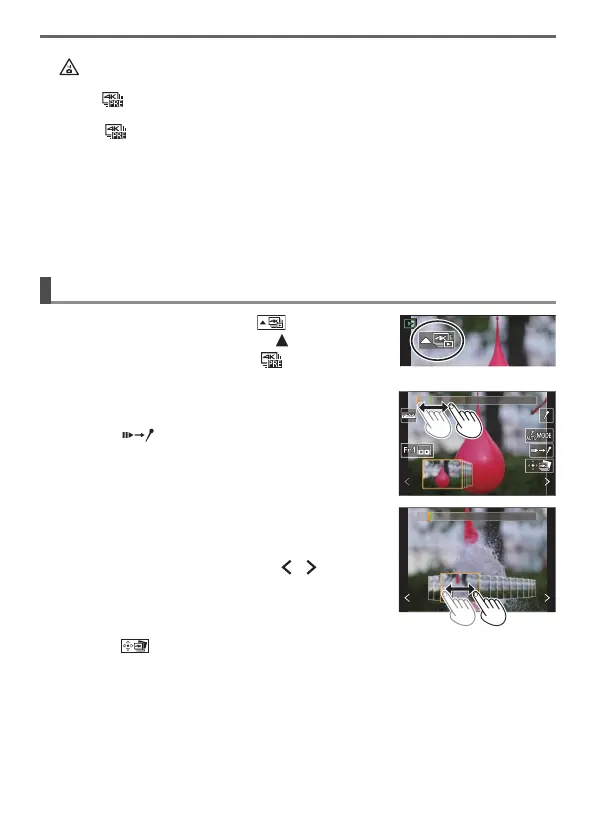38
Recording
DVQX1391 (ENG)
●
If the surrounding temperature is high or 4K photos are recorded continuously,
[
] may be displayed and recording may be stopped halfway through. Wait
until the camera cools down.
●
When [ ] ([4K Pre-Burst]) or [Pre-Burst Recording] is set, the battery
drains faster and the camera temperature rises.
Select [
] ([4K Pre-Burst]) or [Pre-Burst Recording] only when recording.
●
Recording stops when the continuous recording time exceeds 29 minutes and
59 seconds.
When using an SDHC memory card, files are split into smaller picture files for
recording and playback if the file size exceeds 4 GB. (You can continue to record
pictures without interruption.)
If using an SDXC memory card, you can record pictures in a single file even if
the size is greater than 4 GB.
Selecting pictures from 4K burst file and saving
1
Select a picture with the [ ] on the
playback screen, and press
• In the case of recording with [ ] ([4K Pre-
Burst]), proceed to the step
3
.
2
Drag the slide bar to perform rough scene
selection
• When [ ] is touched, the marker operation
screen appears. (→39)
3
Drag to select the frame you want to save
as a picture
• To continuously rewind/forward the scene or
frame-by-frame, touch and hold [
]/[ ].
4
Touch [ ] to save the picture
• The selected picture will be saved as a new picture in the JPEG format
separate from the 4K burst file.
●
If you use [4K PHOTO Bulk Saving] (→57) in the [Playback] menu, you can bulk
save 5 seconds’ worth of 4K recording.