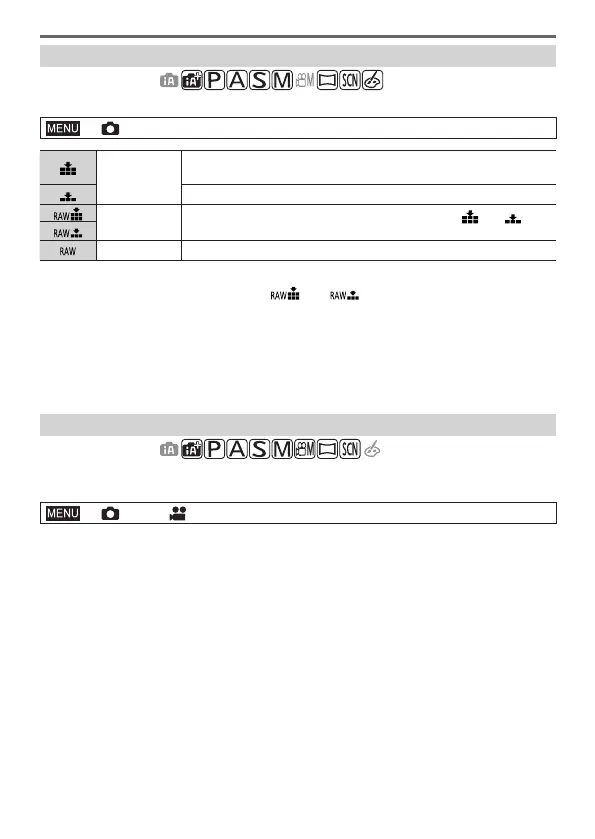59
DVQX1391 (ENG)
Menu
[Quality]
Recording mode:
Set the compression rate used for storing pictures.
→ [Rec] → [Quality]
[ ]
JPEG
Gives priority to picture quality and saves pictures in JPEG file
format.
[
]
Saves pictures in JPEG file format using standard picture quality.
[
]
RAW + JPEG
Saves pictures in both RAW and JPEG file format ([
] or [ ])
simultaneously.
[
]
[
]
RAW Saves pictures in RAW file format.
●
A RAW still picture is always recorded at [4:3] (5184×3888).
●
If you delete a picture recorded in [ ] or [ ] from the camera, the
corresponding RAW and JPEG pictures are also deleted.
• You can develop the RAW file pictures using [RAW Processing] in the [Playback]
menu. (→61)
• To develop and edit RAW file pictures on a PC, use the software (Ichikawa Soft
Laboratory’s “SILKYPIX Developer Studio”). (→74)
[Photo Style]
Recording mode:
You can adjust the colours and picture quality according to the concept of the
picture that you want to create.
→ [Rec] / [Motion Picture] → [Photo Style]
