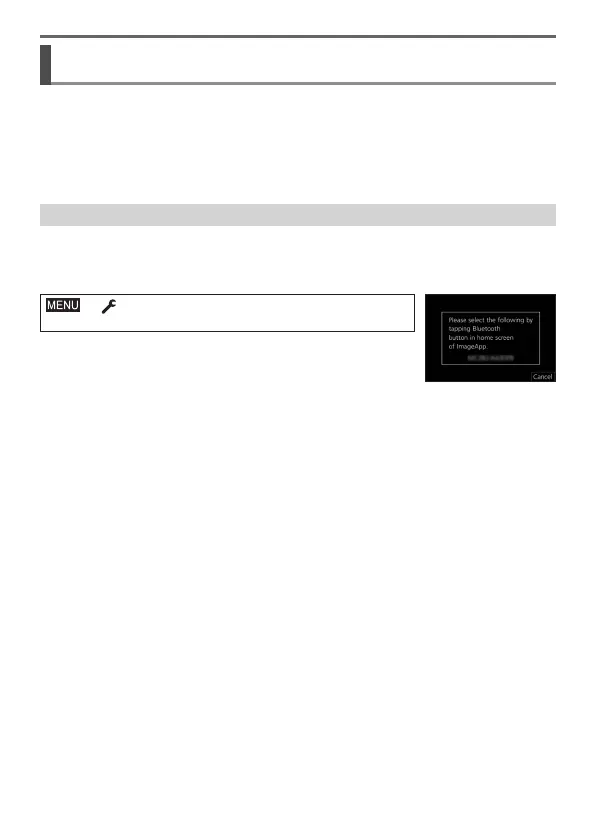67
DVQX1391 (ENG)
Wi-Fi/Bluetooth
Connecting the camera to a smartphone compatible
with Bluetooth Low Energy
You can connect the camera to a smartphone via a Bluetooth connection.
• Supported smartphones
Android: Android 5.0 or higher equipped with Bluetooth 4.0 or higher
(excluding those that do not support Bluetooth low energy)
iOS: iOS 9.0 or higher (excluding the iPad 2)
First-time connection
You need to set up pairing (connection) for the first time only. When pairing is set
up, a Wi-Fi connection is made automatically.
(On the camera)
→ [Setup] → [Bluetooth] → [Bluetooth]
→ [SET] → [Pairing]
• The camera enters pairing standby mode and displays its
device name.
(On your smartphone)
1
Start “Image App”
• If a message is displayed indicating that the smartphone is searching for
cameras, close the message.
2
Select [Bluetooth]
3
Turn on the Bluetooth
4
Select the device name displayed on the camera’s screen from
the [Camera enable to be registered] list
• Bluetooth connection between the camera and the smartphone will be made.
(For Android devices) A Wi-Fi connection will be made by selecting
[Connection].
