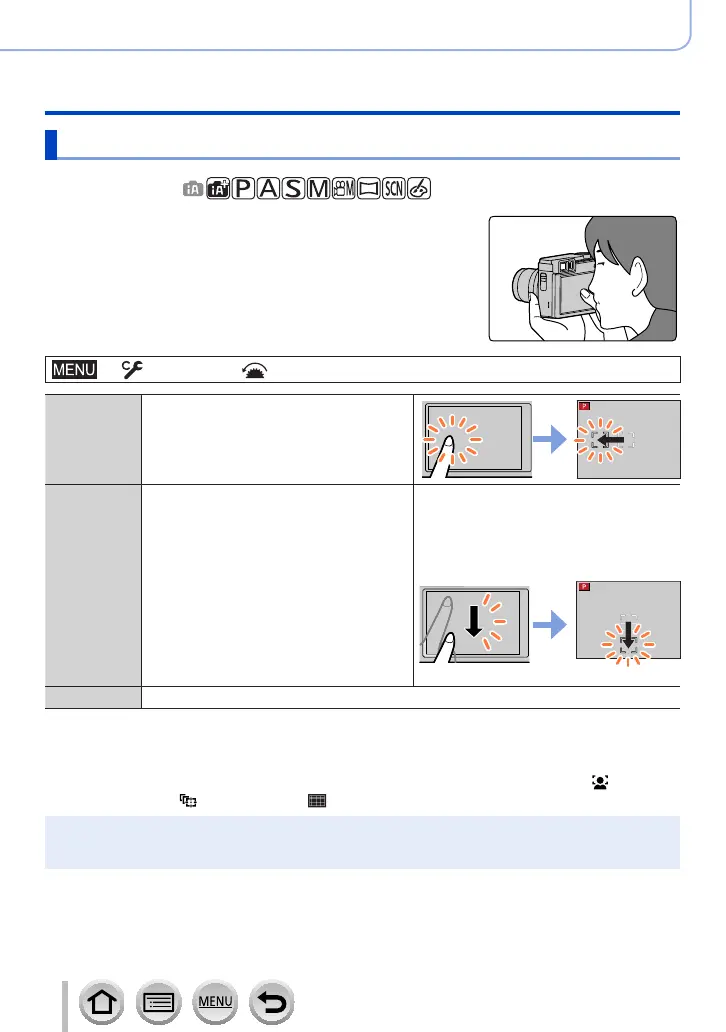103
Focus, Brightness (Exposure) and Colour tone Settings
Taking pictures with Auto Focus
Setting the AF area position with the touch pad
Recording mode:
You can move the AF area displayed on the viewfinder by
touching the monitor.
→ [Custom] → [Operation] → [Touch Settings] → [Touch Pad AF]
[EXACT] Moves the AF area of the viewfinder by
touching a desired position on the touch
pad.
[OFFSET 1]
to
[OFFSET 7]
Moves the AF area of the viewfinder
according to the distance you drag the
touch pad.
You can choose from among seven
different areas.
Settings: [OFFSET 1] (whole area)
[OFFSET 2] (right half)
[OFFSET 3] (upper right)
[OFFSET 4] (bottom right)
[OFFSET 5] (left half)
[OFFSET 6] (upper left)
[OFFSET 7] (bottom left)
Example: When the setting is set to
[OFFSET 1].
[OFF] —
• Press the shutter button halfway to determine the focus position. If you press the
[DISP.] button before determining the focus position, the focus position returns to the
centre. If you press the button again, the size will be reset to the initial setting.
• To cancel the settings for the AF area when the Auto Focus Mode is set to [ ] (Face/
Eye Detection), [ ] (tracking), or [ ] (49-area-focusing), press [MENU/SET].
●
The [Touch Pad AF] does not function in the following cases:
• When recording using [4K Live Cropping]
• When [Pull Focus] in [Snap Movie] is set to [ON]
