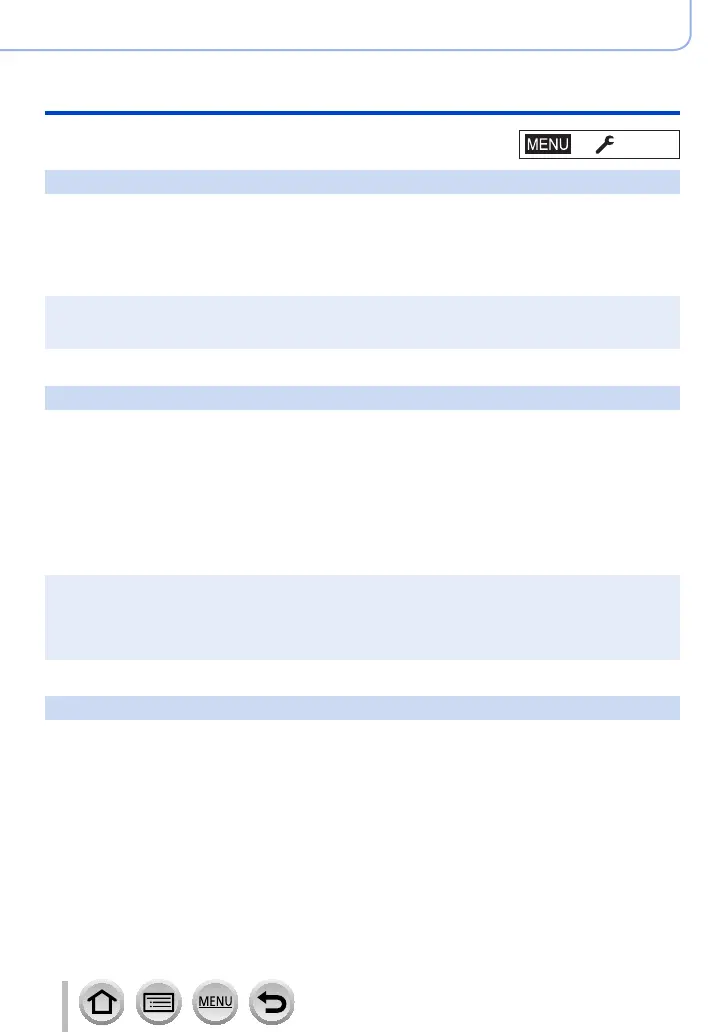209
Using Menu Functions
Menu list
[No.Reset]
Reset picture file numbers. (The folder number is updated and the file number starts from
0001.)
• To reset folder number to 100:
First, format the card, and reset the file numbers using [No.Reset]. Then, select [Yes]
on the folder number reset screen.
●
A folder number between 100 and 999 can be assigned.
Numbers cannot be reset once folder number reaches 999. In this case, save all necessary
pictures to your computer, and format the card (→27).
[Reset]
The following settings are reset to the default:
■
Recording settings and drive mode
■
Setup settings ([Wi-Fi Setup] and [Bluetooth] settings)
■
Custom settings ([Face Recog.] and [Profile Setup] settings)
■
Setup/custom settings
(except for [Wi-Fi Setup], [Bluetooth], [Face Recog.] and [Profile Setup] settings)
●
When the setup/custom settings are reset, the following settings are also reset:
• The [World Time] setting
• The [Travel Date] setting (Departure date, Return date, [Location])
• The settings of [Rotate Disp.] and [Picture Sort] in the [Playback] menu
●
Folder numbers and clock settings will not be reset.
[Reset Network Settings]
Network settings are reset to the default, such as equipment information you have
registered using [Wi-Fi Setup] or [Bluetooth].
(Excluding [LUMIX CLUB])
→ [Setup]
