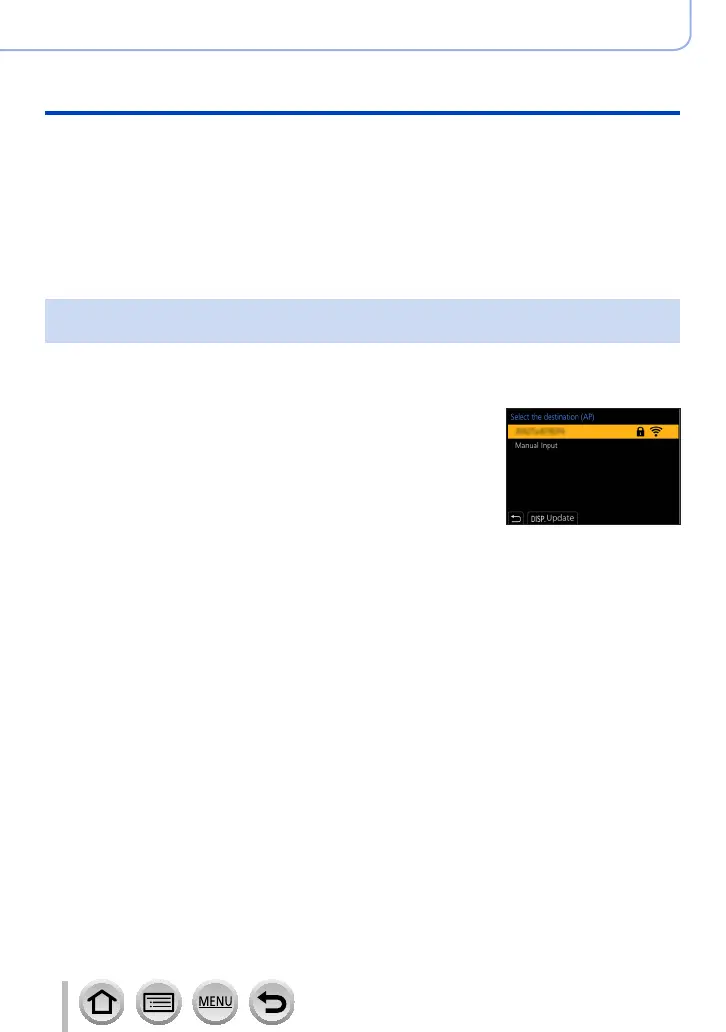268
Wi-Fi/Bluetooth
About Wi-Fi connections
• The settings screen will only appear during the first connection. Connection methods
set on this unit are stored and will be used for subsequent connections. If you want to
change the wireless access point to connect to, press the [DISP.] button, then change
the connecting destination.
• WPS refers to a function that allows you to easily configure the settings related to the
connection and security of wireless LAN devices. To check if the wireless access point
you are using is compatible with WPS, refer to the instruction manual of the wireless
access point.
If you are not sure about the WPS compatibility
(connecting by [From List])
Search for available wireless access points.
• Confirm encryption key of the selected wireless access point if the network
authentication is encrypted.
1
Select the wireless access point you are connecting to
• Pressing [DISP.] button will search for a wireless access point
again.
• If no wireless access point is found, refer to “When connecting
with [Manual Input]”.
2
(If network authentication is encrypted)
Enter the encryption key
• For details on how to enter characters, refer to “Entering Text” (→52)
