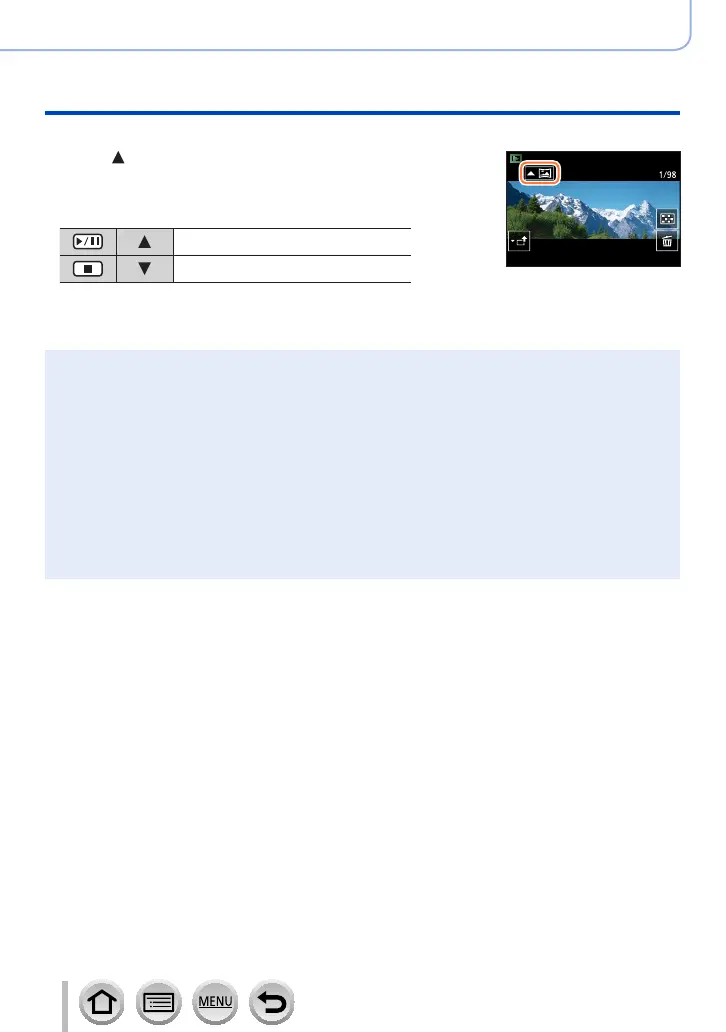75
Recording mode
Recording panorama pictures (Panorama Shot Mode)
■
About panorama picture playback
Pressing
will start scrolling playback automatically in the
same direction as the recording.
• The following operations can be performed during scrolling
playback.
Start panorama playback / Pause
*
Stop
*
When the playback is paused, you can scroll forwards and backwards by dragging the screen.
When the scroll bar is touched, the playback position jumps to the touched position.
●
The zoom position is fixed to the W end.
●
The focus, exposure and White Balance are all fixed to optimal values for the first picture.
If the focusing or brightness of pictures recorded as part of a panorama picture after the first
picture are significantly different from those of the first picture, the panorama picture as a whole
(when all pictures are stitched together) may not have consistent focus and brightness.
●
Since several pictures are stitched together to create a panorama picture, some subjects may be
distorted or the joining portions of successively taken pictures that are stitched may be noticeable.
●
Panorama pictures may not be created or pictures may not be recorded properly when taking
pictures of the following subjects or when taking pictures in the following recording conditions:
• Subjects that have a continuous monotone or pattern (sky, beach, etc.)
• Moving subjects (person, pet, vehicle, waves, or flowers swaying in the wind, etc.)
• Subjects whose colours or patterns change quickly (such as an image appearing on a display)
• Dark locations
• Locations with a flickering light source (fluorescent lamp, candle light, etc.)
