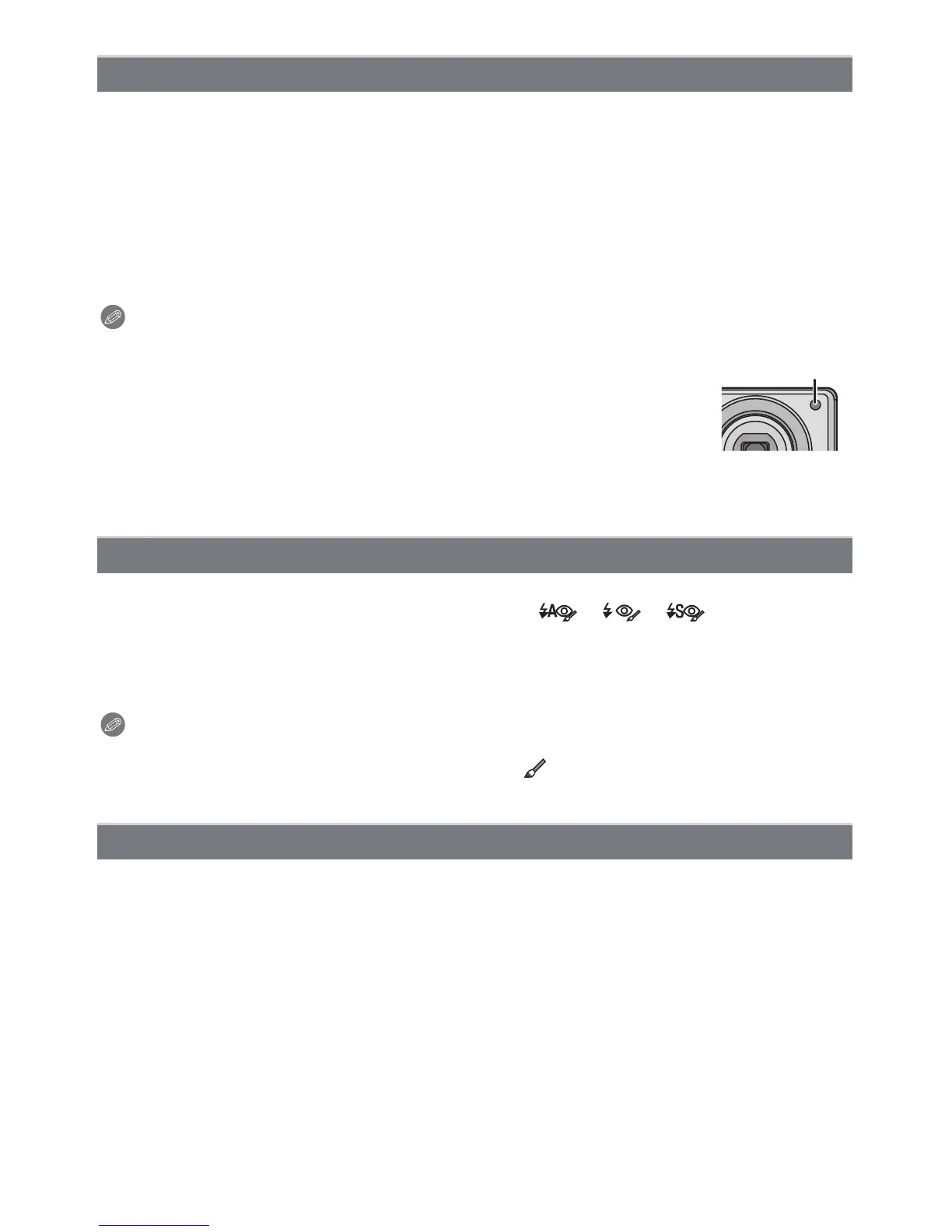Advanced (Recording pictures)
- 78 -
For details on [REC] Mode menu settings, refer to P20.
Illuminating the subject makes it easier for the camera to focus when recording in low light
conditions that make focusing difficult.
Applicable modes:
·¿
Note
• The effective range of the AF assist lamp is 1.5 m (4.92 feet).
• When you do not want to use the AF assist lamp A (e.g. when taking
pictures of animals in dark places), set the [AF ASSIST LAMP] to [OFF]. In
this case, it will become more difficult to focus on the subject.
• [AF ASSIST LAMP] is fixed to [OFF] in [SELF PORTRAIT], [SCENERY],
[NIGHT SCENERY], [SUNSET], [FIREWORKS] and [AERIAL PHOTO] in
Scene Mode.
• [AF ASSIST LAMP] cannot be set in Motion Picture Mode. Setting of other
recording mode will be reflected.
For details on [REC] Mode menu settings, refer to P20.
When the flash is used with the Red-eye reduction ([ ], [ ], [ ]) selected, it will
automatically detect and correct the red-eye in the image data.
Applicable modes:
·¿
[OFF]/[ON]
Note
• It may not be able to correct the red-eye depending on the recording conditions.
• When the Digital Red-Eye Correction is set to [ON], [ ] appears on the flash icon.
• Refer to P44 for details.
For details on [REC] Mode menu settings, refer to P20.
To set the year, month, day and time
It functions in exactly the same way as [CLOCK SET] (P23) in the [SETUP] menu.
[AF ASSIST LAMP]
[OFF]: The AF assist lamp does not turn on.
[ON]: When taking pictures in dark places, the AF assist lamp lights while the shutter
button is pressed halfway. (Larger AF areas are now displayed.)
[RED-EYE REMOVAL]
[CLOCK SET]
