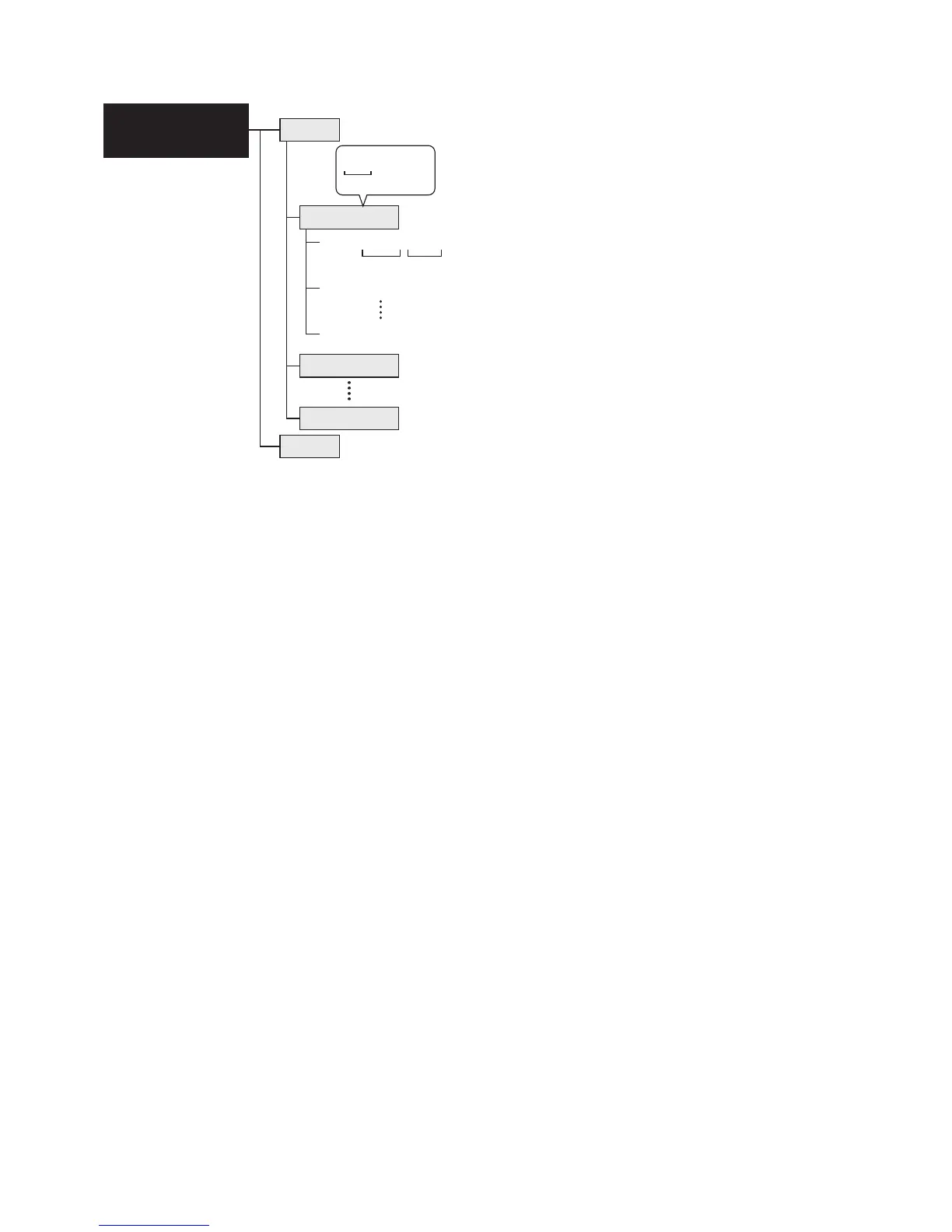Connecting to other equipment
- 98 -
∫ Viewing the contents of the built-in memory or card using the PC (folder
composition)
A new folder is created when pictures are taken in the following situations.
• When a card containing a folder with the same folder number has been inserted. (Such as
when pictures were taken using another make of camera).
• When there is a picture with file number 999 inside the folder.
∫ Connection in the PTP Mode (Windows
R
XP, Windows Vista
R
, Windows
R
7 and
Mac OS X only)
Select [PictBridge(PTP)] when connecting USB cable.
Data can now be read only from the card into the PC.
• When there are 1000 or more pictures on a card, the pictures may not be imported in the PTP
Mode.
1 Folder number
2 File number
3 JPG: Pictures
MOV: Motion pictures
MISC: DPOF print
Favorite
100_PANA
101_PANA
999_PANA
DCIM
MISC
P1000001.JPG
P1000002.JPG
P1000999.JPG
100_PANA
1
23
≥Built-in memory
≥
Card
