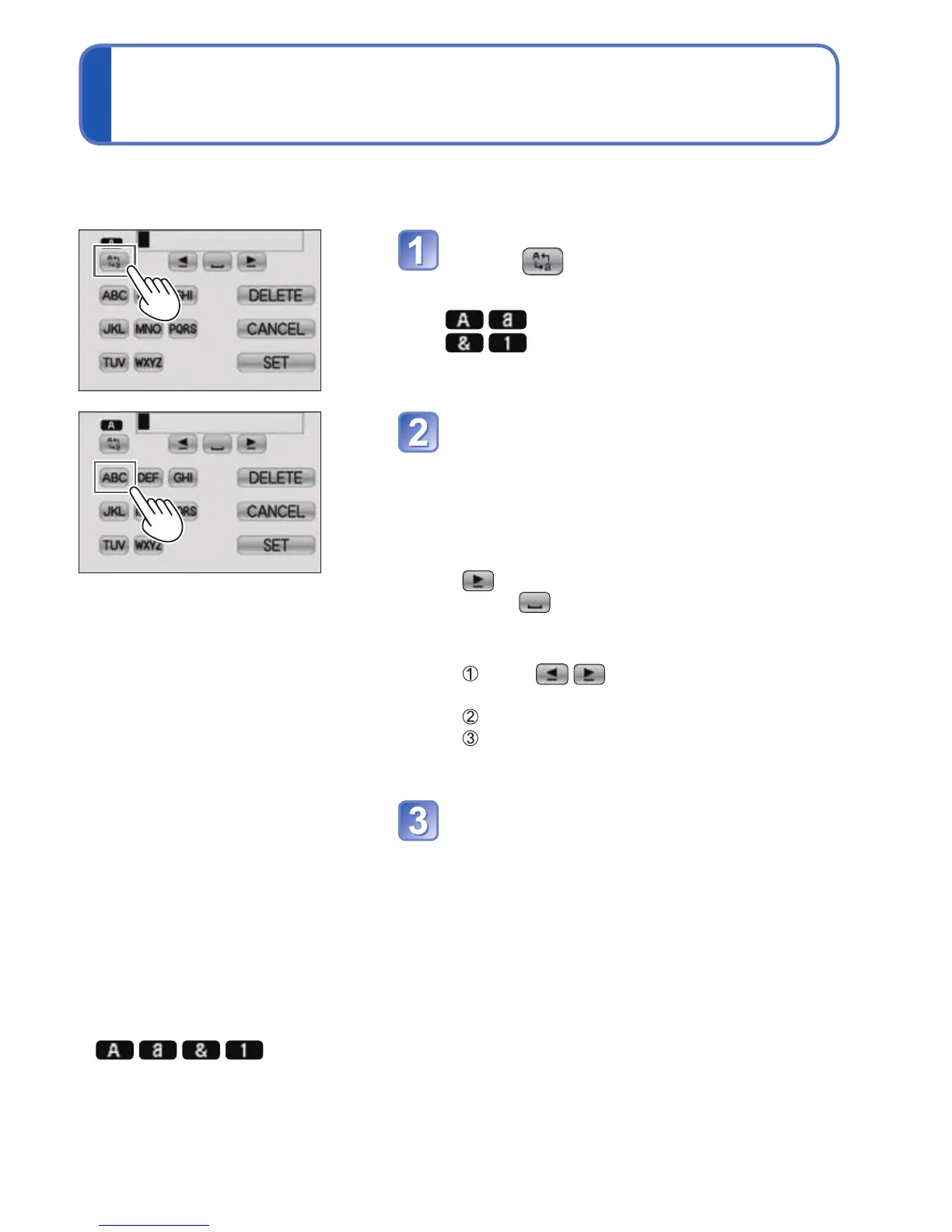62 VQT2P49 VQT2P49 63
Using [REC] menu
(Continued)
Entering Text
[AF ASSIST LAMP]
Illuminates lamp when dark to facilitate focus alignment.
■
Mode:
Lamp: Effective distance: 1.5 m (4.92 feet)
(Do not cover or look at lamp from close range)
■
Settings: [OFF] : Lamp off (taking pictures of animals in dark, etc.)
[ON] : Lamp illuminated with halfway press of shutter
button (
and larger AF area displayed)
●
Cannot be set in Motion Picture Recording Mode. The setting in
other Recording Mode is applied.
[RED-EYE REMOVAL]
Automatically detects red-eye and corrects still picture data when recording with flash
red-eye reduction ( ).
■
Mode:
■
Settings: [OFF]/[ON]
●
Disabled when [AF MODE] is other than (Face Detection).
●
Compensation may not be possible, depending on red-eye conditions.
●
When [ON] is selected, is displayed in the flash icon. (→36)
[CLOCK SET]
Set the clock. Same function as that in [SETUP] menu (→13).
For details about the setting procedure in the [REC] menu (→15)
●
: A maximum of 30 characters can be entered.
●
The entry position cursor can be moved left and right with the zoom lever.
●
Touch [CANCEL] to return to the menu screen.
●
Text is scrolled if it does not fit on the screen.
●
To print the text you have specified, use [TEXT STAMP] (→70) or use the
‘PHOTOfunSTUDIO’ software on the CD-ROM (supplied).
When registering names in scene modes [BABY] and [PET] or [LOCATION] names in
[TRAVEL DATE], use the following procedure to enter text.
(On the setting screen of each menu)
Touch to select the type of
characters
: Upper/lower case alphabet
: Symbols/numbers
Touch the character icon to input
• Text is inserted at the cursor position.
• To enter a character, touch the character
icon repeatedly until the desired character is
displayed.
• If the characters you are going to input next
are under the same character icon, touch
and move the cursor.
• Touch to insert a space between words.
■
To correct input characters
Touch and move cursor to the
place you wish to correct
Touch [DELETE]
Enter the correct characters
Touch [SET]
