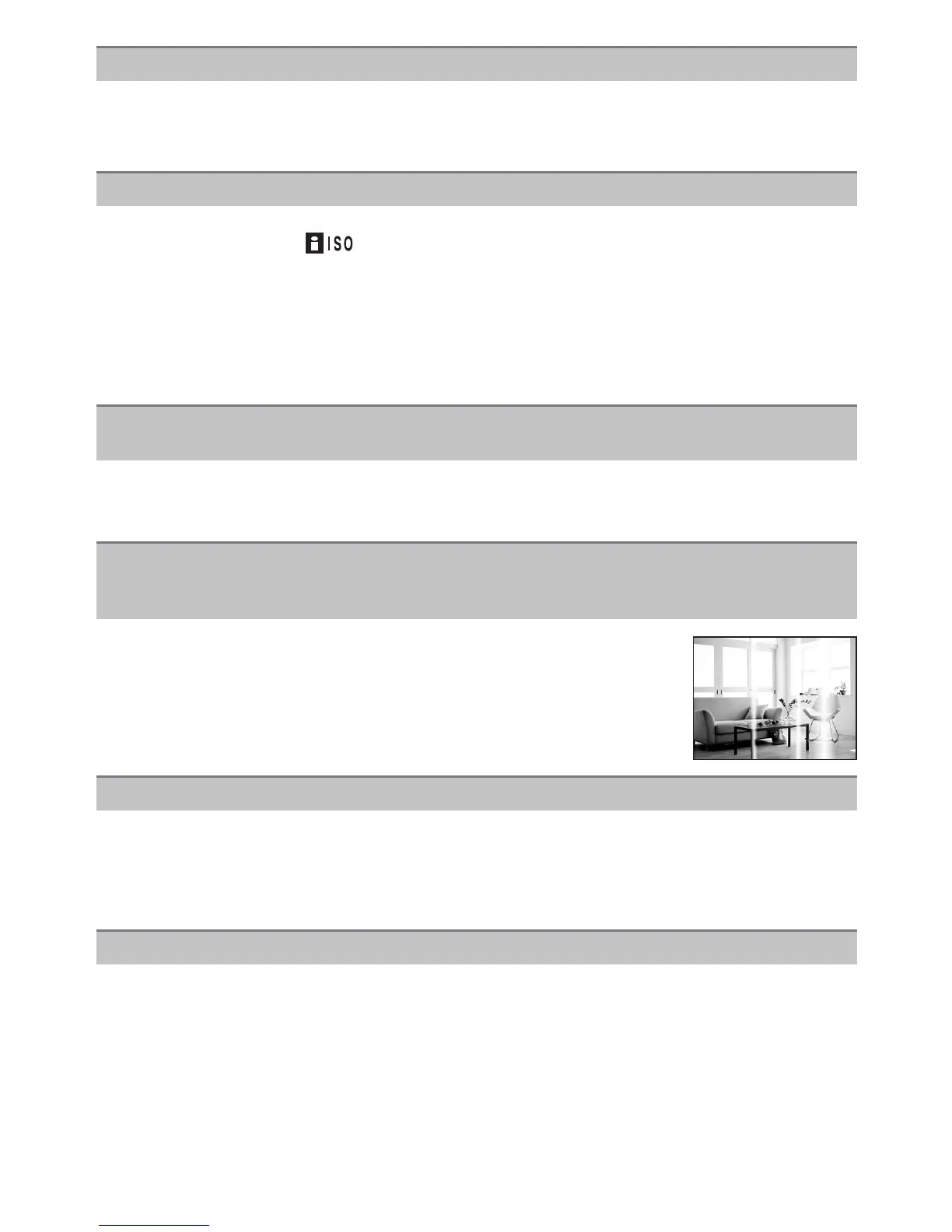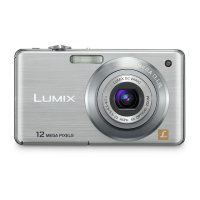- 121 -
Others
> The shutter speed becomes slower when pictures are taken in dark places so hold the
camera firmly with both hands to take the pictures. (P23)
> When taking pictures at a slow shutter speed, use the Self-timer. (P52)
• Is the ISO sensitivity high or the shutter speed slow?
(ISO sensitivity is set to [ ] when the camera is shipped. Therefore, when taking pictures
indoors etc. noise will appear.)
> Decrease the ISO sensitivity. (P73)
> Set [Color Mode] to [NATURAL]. (P80)
> Take pictures in bright places.
• Has [High Sens.] or [Hi-Speed Burst] in the Scene Mode been set? If so, the resolution of the
recorded picture decreases slightly because of high sensitivity processing, but this is not a
malfunction.
• If recording under fluorescent light, the brightness or the hue may change slightly when the
shutter speed becomes fast. This occurs due to the characteristics of fluorescent light. It is not
a malfunction.
• Use a card with SD Speed Class with “Class 6” or higher when recording motion pictures.
• Depending on the type of the card, recording may stop in the middle.
> In the event that it stops even after using a “Class 6” card or higher or if you use a card that
has been formatted on a PC or other equipment, the data writing speed has deteriorated so
it is recommended to make a backup and then format (P40).
• If the subject has different colours as the periphery, set the AF area to those colours specific to
the subject by aligning that area with the AF area. (P77)
The recorded picture is blurred. The Optical Image Stabilizer is not effective.
The recorded picture looks rough. Noise appears on the picture.
The brightness or the hue of the recorded picture is different from the actual
scene.
When recording pictures or half-pressing the shutter button, reddish stripes may
appear on the LCD monitor. Alternatively, part or all of the LCD monitor may turn
a reddish colour.
• This is a characteristic of CCDs, and it appears when the subject has a
bright part. Some unevenness may occur in the surrounding areas, but
this is not a malfunction.
It is recorded in motion pictures but is not recorded on still pictures.
• It is recommended that when you take pictures you take care not to
expose the screen to sunlight or any other source of strong light.
Motion picture recording stops in the middle.
The subject cannot be locked. (AF track fails)
