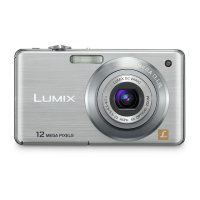Do you have a question about the Panasonic Lumix DMC-FS18 and is the answer not in the manual?
| Brand | Panasonic |
|---|---|
| Model | Lumix DMC-FS18 |
| Category | Digital Camera |
| Language | English |
Instructions on how to protect the camera from damage due to shock, pressure, and environmental factors.
Identification and labeling of the various parts and controls of the digital camera.
Steps for charging the camera's battery pack, including indicator lights and charging time.
Guide on how to properly insert and remove SD cards and the battery from the camera.
Procedure for setting the camera's internal clock and date for accurate recording.
How to switch between different recording modes like Intelligent Auto, Normal Picture, and Motion Picture.
Guide to using the camera's automatic mode for easy picture taking, with auto-detected settings.
Instructions for using manual settings in Normal Picture Mode to control exposure and other parameters.
Explanation of the camera's autofocus system, indicators, and focus range.
Information on the LCD monitor's display modes and guidelines for composition.
Details on using optical, extra optical, intelligent, and digital zoom for framing subjects.
Guide on selecting appropriate flash settings for various shooting conditions.
How to adjust exposure compensation to achieve correct brightness in challenging lighting.
Using Scene Modes to automatically optimize settings for specific shooting environments.
Functions for recording vacation day and location, and overseas travel times.
Setting the number of pixels for images, affecting detail and print quality.
Selecting the appropriate autofocus method for different subjects and conditions.
Overview of different playback options: Normal Play, Slide Show, Filtering Play, and Calendar.
How to create and customize slide shows with effects and music.
Adding text, dates, names, or travel information onto recorded pictures.
Instructions for transferring images from the camera to a computer using a USB cable.
Guide for printing photos directly from the camera using PictBridge.
How to connect the camera to a TV using AV cables for viewing pictures.
Explanation of icons and information displayed on the camera's LCD screen during recording and playback.
Important warnings regarding electromagnetic interference, handling, and accessories.
Solutions for common camera problems related to power, recording, focus, and image quality.