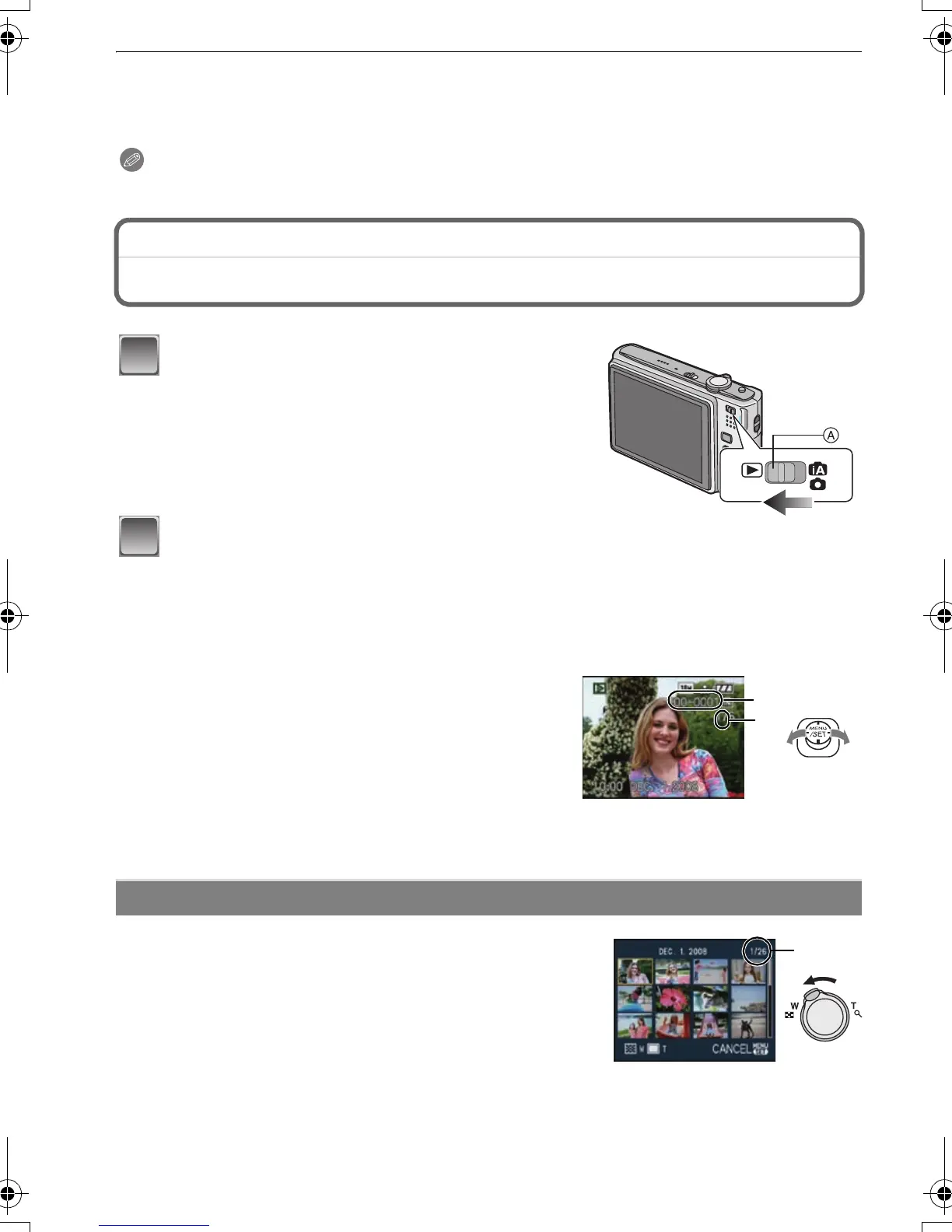VQT1M59
34
Basic
• When the zoom position returns to the Wide while the maximum picture size is set, the picture
size which was changed in the extended optical zoom range now returns to what it was
originally. Also, the picture size returns to what it was originally when the zoom position has
been returned to the optical zoom range using the zoom lever.
Note
•
Press [E.ZOOM] firmly until the zoom function is activated.
[PLAYBACK] mode: ¸
Playing back Pictures ([NORMAL PLAY])
∫ Fast forwarding/Fast rewinding
Move and hold 2/1 during playback.
•
The file number A and the picture number B only
change one by one. Release 2/1 when the number of
the desired picture appears to play back the picture.
• If you keep moving 2/1, the number of pictures
forwarded/rewound increases.
Rotate the zoom lever towards [L] (W).
1 screen>12 screens>30 screens>Calendar screen
display (P72)
A Number of the selected picture and the total number of
recorded pictures
• Rotate the zoom lever towards [Z] (T) to return to the
previous screen.
• Pictures are not rotated for display.
Slide the [REC]/[PLAYBACK] selector
switch A to [(].
• Normal playback is set automatically in the
following cases.
– When the mode was switched from the [REC] to
[PLAYBACK]
– When the camera was turned on while the [REC]/
[PLAYBACK] selector switch was at [(].
Move 2/1 to select the picture.
2: Play back the previous picture
1: Play back the next picture
2: Fast rewind
1: Fast forward
Displaying Multiple Screens (Multi Playback)
1
2
A
B
A
VQT1M59_ENG.book 34 ページ 2008年1月8日 火曜日 午後5時21分
