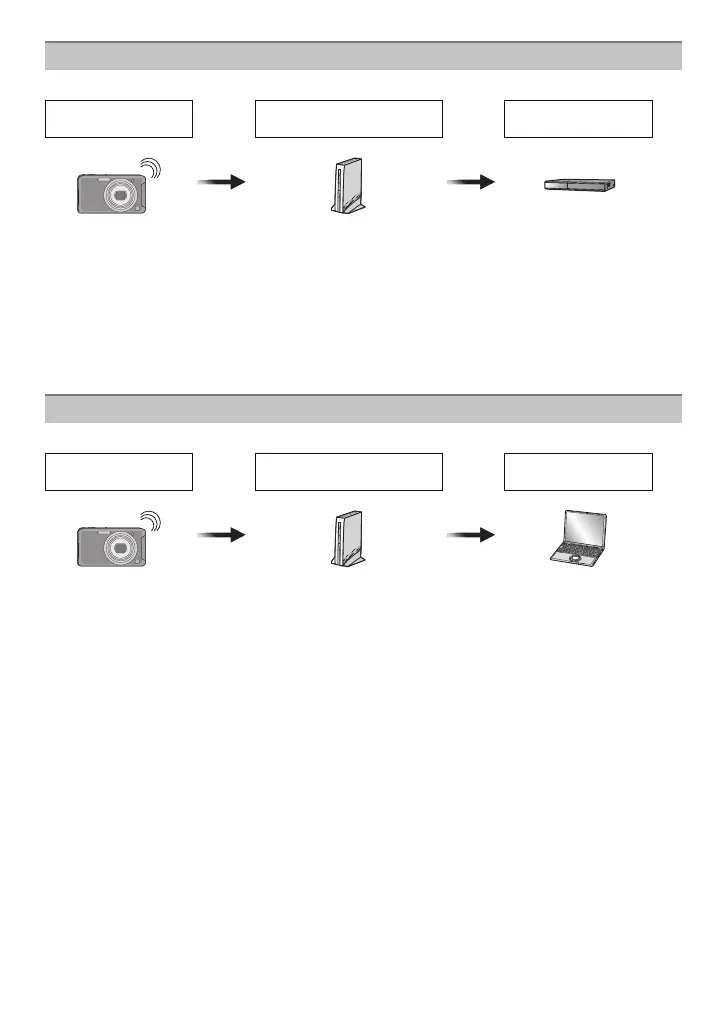Wi-Fi
- 124 -
Required steps
1 Connect AV device to the wireless access point (broadband router).
•
Refer to the operating instructions of the AV device for more information on the connection
method.
2 Connect this camera to the wireless access point (broadband router). (P128)
3 Select images to send. (P141, 142)
4 Set the home AV device as the destination, and send the images. (P143)
Required steps
1 Install “PHOTOfunSTUDIO 6.4 HD Lite Edition with Wi-Fi” on your PC.
•
Refer to the separate “Basic Operating Instructions” for further information on operating
environments or installation.
2 Connect the PC to the wireless access point (broadband router).
•
Refer to the operating instructions of the wireless access point (broadband router) for more
information on the connection method.
3 Connect this camera to the wireless access point (broadband router). (P128)
4 Select images to send. (P141, 142)
5 Set the PC as the destination, and send the images. (P143)
Send images to home AV device
This camera
Wireless access point
(broadband router)
AV device
Step 2 3 4 Step 1 2 Step 1
Send images to your PC
This camera
Wireless access point
(broadband router)
PC
Step 3 4 5 Step 2 3 Step 1 2
