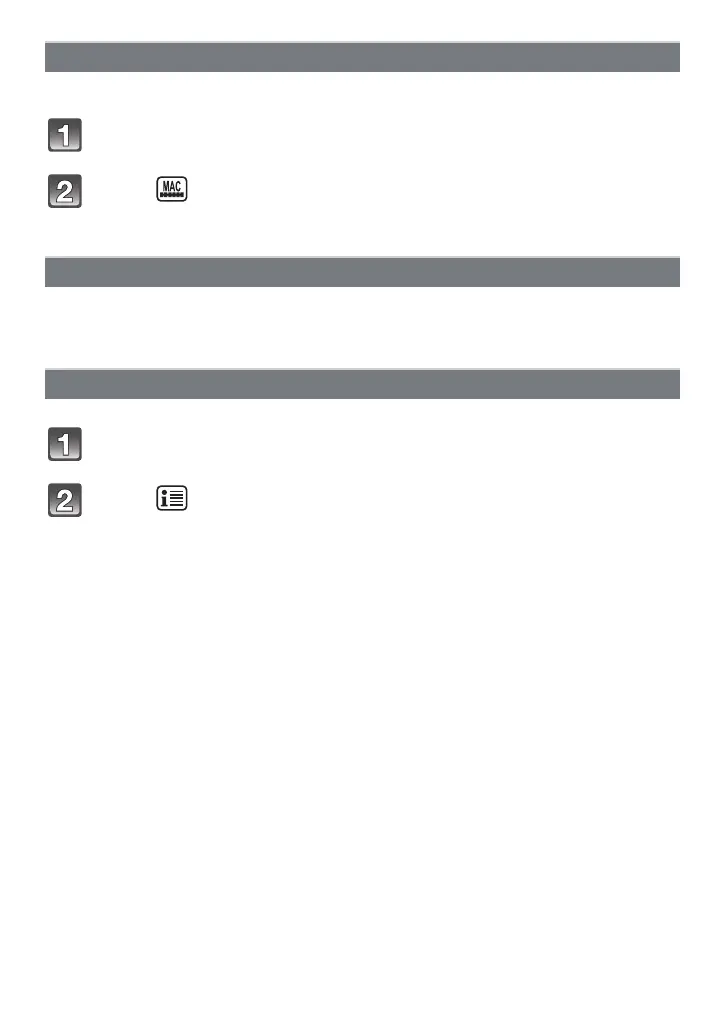Wi-Fi
- 138 -
Displays the MAC address set for the camera.
A “MAC Address” is a unique address that is used to identify network equipment.
Select [Manual Setup] in the [Wi-Fi Setup] menu. (P36)
Touch [ ] ([MAC Address]).
• The MAC address of the camera is displayed. Close the menu after checking the address.
• For details, refer to P45.
• The “LUMIX CLUB” login ID is separate to [Reset Wi-Fi Settings] in the Setup Menu, and
cannot be deleted. Instead, delete it with [Delete account] in [LUMIX CLUB]. (P135)
The technical compliance standard authentication number is displayed.
Select [Manual Setup] in the [Wi-Fi Setup] menu. (P36)
Touch [ ] ([Approved Regulations]).
• The authentication information of the camera is displayed. Close the menu after checking the
address.
[MAC Address]
[Reset Wi-Fi Settings]
[Approved Regulations]
