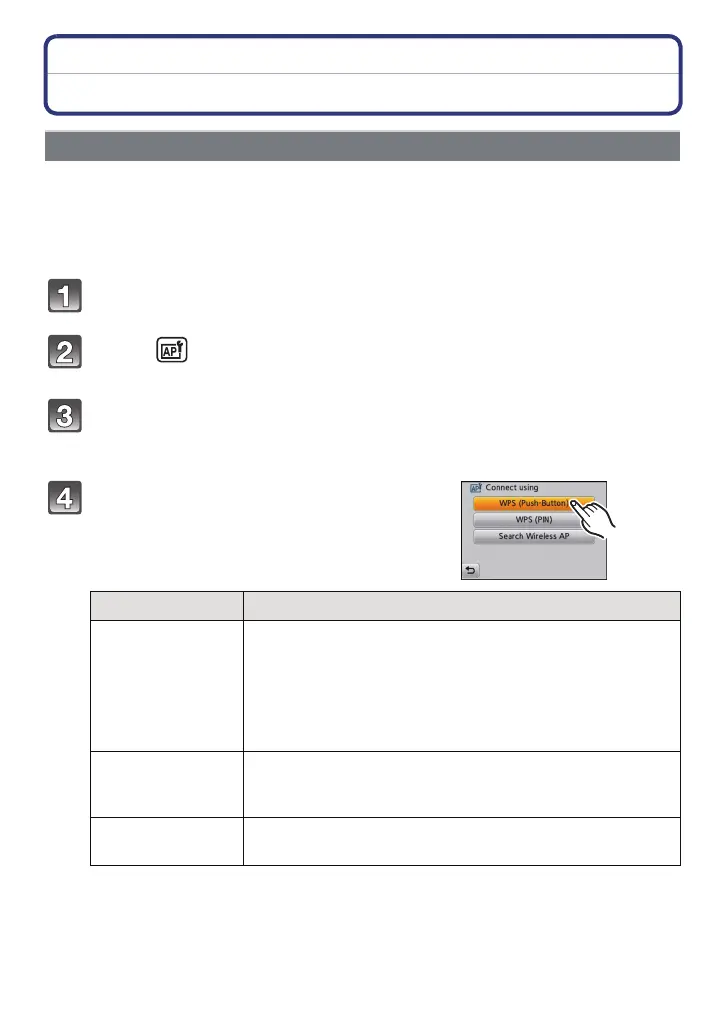Wi-Fi
- 128 -
How to Use the [Manual Setup] Menu
Set the SSID and authentication type for the wireless access point (broadband router) you
are connecting to manually before connecting.
Preparation:
Check the “SSID”, “Encryption Type” and “Encryption Key” for the wireless access point
(broadband router) you are using.
Select [Manual Setup] in the [Wi-Fi Setup] menu. (P36)
Touch [ ] ([Wireless settings]).
Touch [Add].
[Wireless settings]
Touch connection method.
Connection method Description of settings
[WPS (Push-Button)]
Save push button type wireless access point (broadband
router) that is compatible with Wi-Fi Protected Setup
TM
with
a WPS mark.
•
Access points can be saved during playback by pressing and
holding down the [Wi-Fi] button on the camera for at least
3 seconds. Follow the on-screen instructions and make the
settings.
[WPS (PIN)]
Save PIN code type wireless access point (broadband
router) that is compatible with Wi-Fi Protected Setup with a
WPS mark.
[Search Wireless AP]
Search for a wireless access point (broadband router) that
can be used.
