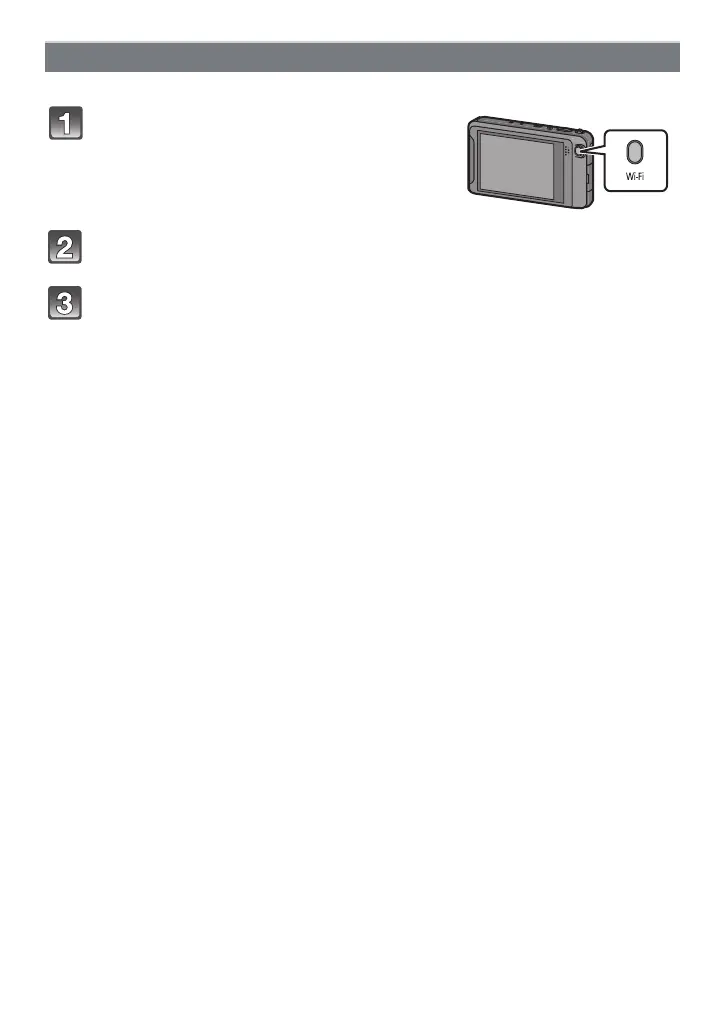- 141 -
Wi-Fi
Select destination.
Check the destination and touch [Yes].
• A message is displayed when the image has been sent. Touch [OK].
Select a single image and send it
In Playback Mode, select the image to send
and press [Wi-Fi].
• When the password input screen is displayed, enter
the password set in [Wi-Fi Password].
