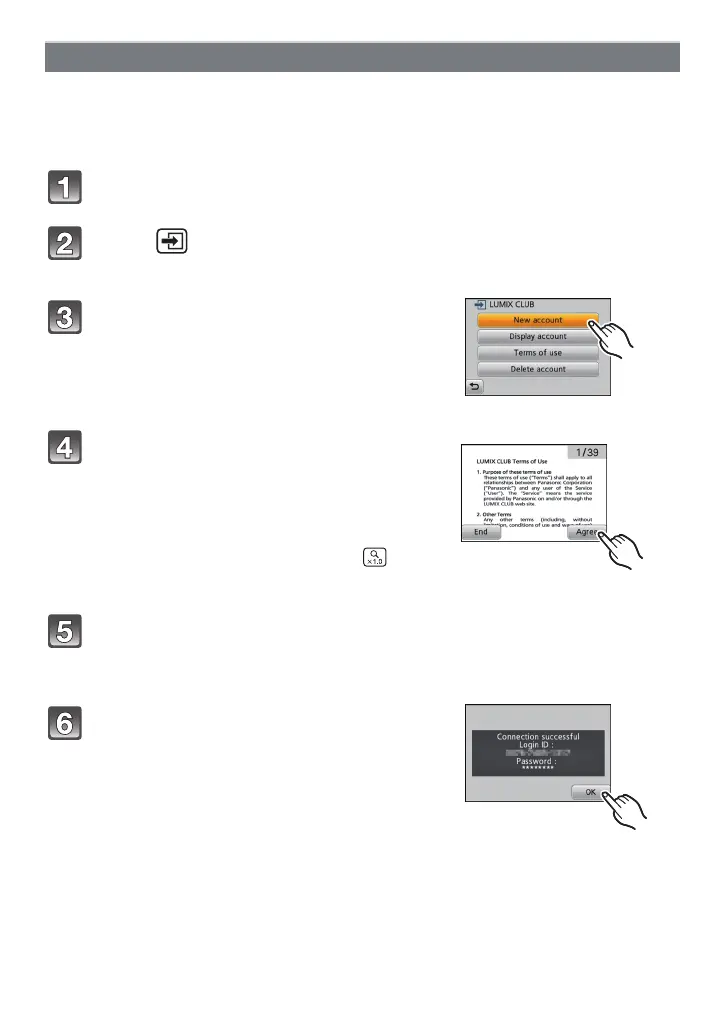Wi-Fi
- 134 -
Acquire a “LUMIX CLUB” login ID (free).
Use the “LUMIX CLUB” when uploading pictures to WEB services or external AV device.
–
Refer to the “LUMIX CLUB” site for details.
http://lumixclub.panasonic.net/eng/c/
Select [Manual Setup] in the [Wi-Fi Setup] menu. (P36)
Touch [ ] ([LUMIX CLUB]).
Touch [New account].
• Connects to the network. Proceed to the next page
by touching [Next].
• A confirmation screen will be displayed if a login ID
has already been acquired for the camera. Select
[Yes] to acquire a new login ID, or [No] if you do not
need to acquire a new login ID.
Enter a password and touch [Set].
• Enter any combination of 8 to 16 characters and numbers for the password.
• For details on how to enter characters, refer to “Entering Text” section on P72.
Check the login ID and touch [OK].
• A message is displayed when the connection is
complete. Touch [OK].
• The login ID (12-digit number) will be displayed
automatically. When logging in to the “LUMIX CLUB”
with a computer, you only need to enter the numbers.
• The login ID and password are required when you
want to reset the camera. Always make a copy of this
information.
[LUMIX CLUB]
Read through the “LUMIX CLUB” terms of
use and touch [Agree].
• The page can be switched by dragging the screen in
a horizontal direction.
• Firmly touching the area to zoom in on can enlarge
the view (2x zoom).
• Return to the original size by touching [ ].
• Touching [End] will cancel the process without
acquiring a login ID.
