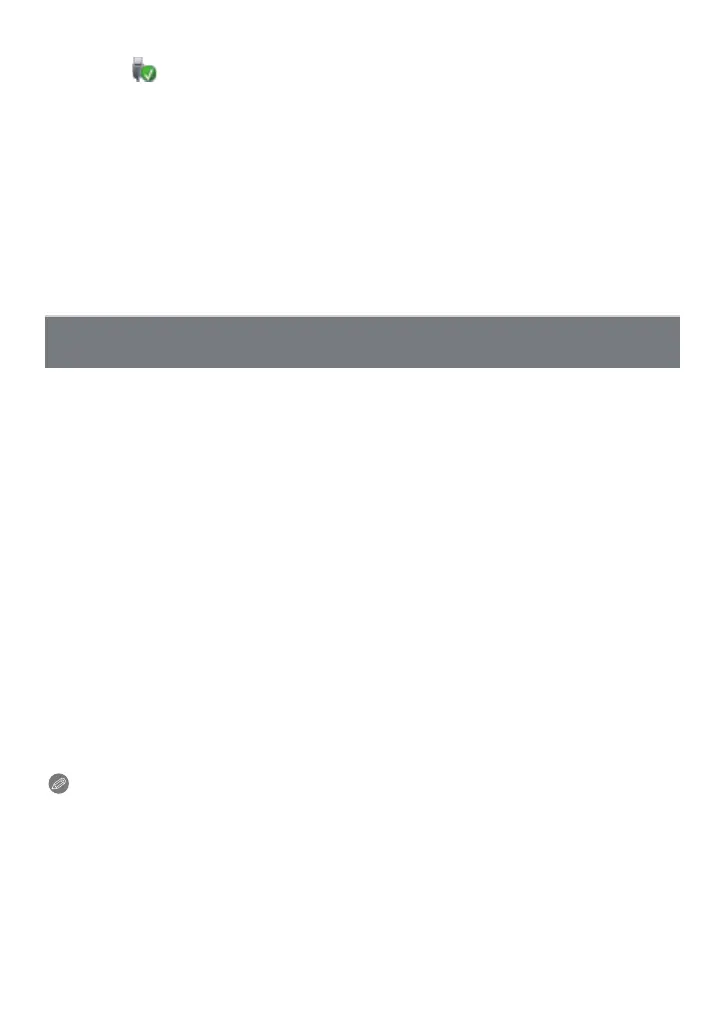Connecting to other equipment
- 156 -
∫ Disconnecting the USB connection cable safely
Select the [ ] icon in task tray displayed on the PC, and then click [Eject
DMC-XXX] (XXX varies by model).
• Depending on your PC’s settings, this icon may not be displayed.
• Proceed with the hardware removal using “Safely Remove Hardware” on the task tray of the
PC. If the icon is not displayed, check that [Access] is not displayed on the LCD monitor of the
digital camera before removing the hardware.
∫ Connection in the PTP Mode (Windows
R
XP, Windows Vista
R
, Windows
R
7 and
Mac OS X only)
Set [USB Mode] to [PictBridge(PTP)].
•
Data can now be read only from the card into the PC.
• When there are 1000 or more pictures on a card, the pictures may not be imported in the PTP
Mode.
• Motion picture cannot be played back in PTP Mode.
Send images to the WEB service (Facebook/YouTube) using the upload tool (LUMIX
Image Uploader). “LUMIX CLUB” can be used to send pictures to other WEB services.
You do not need to transfer the images to the PC or install dedicated software onto the PC,
so you can easily upload the images even away from your home or work if there is a PC
that is connected to the network.
•
It is only compatible with a PC with Windows XP/Windows Vista/Windows 7.
• For details, refer to the operating instructions of “LUMIX Image Uploader” (PDF).
Preparations:
Use “Select multiple images and send them” (P142) and select [Save and Quit (use Image
Uploader later)] from step
4 to set the picture to be uploaded.
Connect the PC to the Internet.
Make sure that you have created an account on the WEB service you want to use, and
have the login information available. When sending images to Web services, the WEB
service being used must be registered with the
“LUMIX CLUB” (P134).
1 Startup the “LUMIXUP.EXE” by double-clicking it. (P155)
•
An upload tool “LUMIX Image Uploader” may startup automatically if the
“PHOTOfunSTUDIO 6.4 HD Lite Edition with Wi-Fi” software on the CD-ROM (supplied) is
installed.
2 Select the destination to upload.
•
Operate following the instructions displayed on the PC screen.
Note
•
Operation cannot be guaranteed for future specification changes of the YouTube and Facebook
services. Service contents or screen may be modified without notice.
(This service is as of August 1st, 2011)
• Do not upload any images protected by copyright, unless you own the copyright yourself, or
have permission from the relevant copyright holder.
Upload images to the WEB service using the upload tool “LUMIX Image
Uploader”
