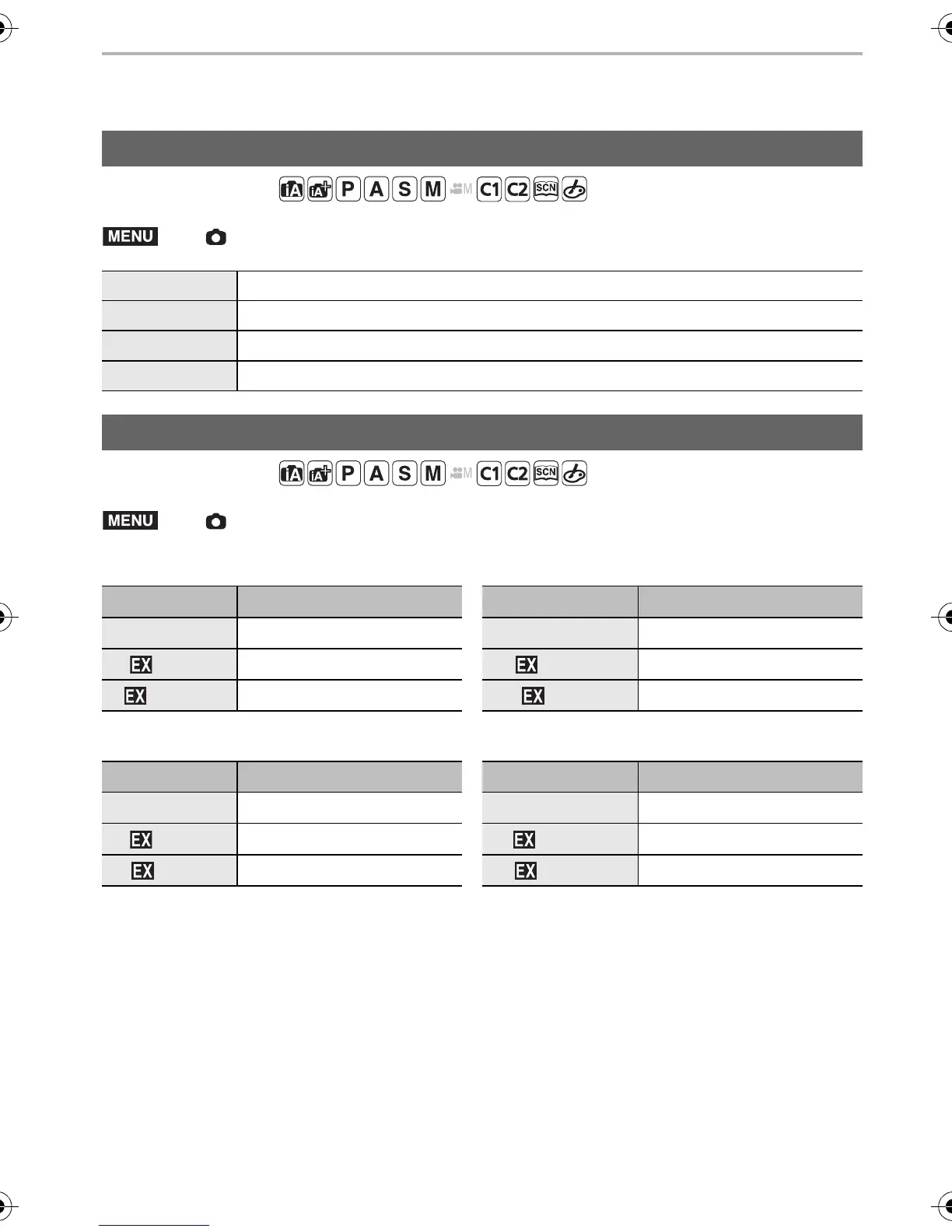38
Recording Modes
SQT0196 (ENG)
Setting the Picture Quality and Size
Applicable modes:
Applicable modes:
Setting the aspect ratio of pictures
> [Rec] > [Aspect Ratio]
[4:3] [Aspect Ratio] of a 4:3 TV
[3:2] [Aspect Ratio] of a 35 mm film camera
[16:9] [Aspect Ratio] of a high-definition TV, etc.
[1:1] Square aspect ratio
Setting the number of pixels
> [Rec] > [Picture Size]
When the aspect ratio is [4:3]. When the aspect ratio is [3:2].
Settings Image size Settings Image size
[L] (17.5M) 4864k3648 [L] (20M) 5472k3648
[M] (9M) 3456k2592 [M] (10M) 3888k2592
[S] (4.5M) 2432k1824 [S] (5M) 2736k1824
When the aspect ratio is [16:9]. When the aspect ratio is [1:1].
Settings Image size Settings Image size
[L] (17M) 5472k3080 [L] (13.5M) 3648k3648
[M] (8M) 3840k2160 [M] (6.5M) 2592k2592
[S] (2M) 1920k1080 [S] (3.5M) 1824k1824
DMC-FZ1000_PPC_eng.book 38 ページ 2014年5月30日 金曜日 午後5時9分
