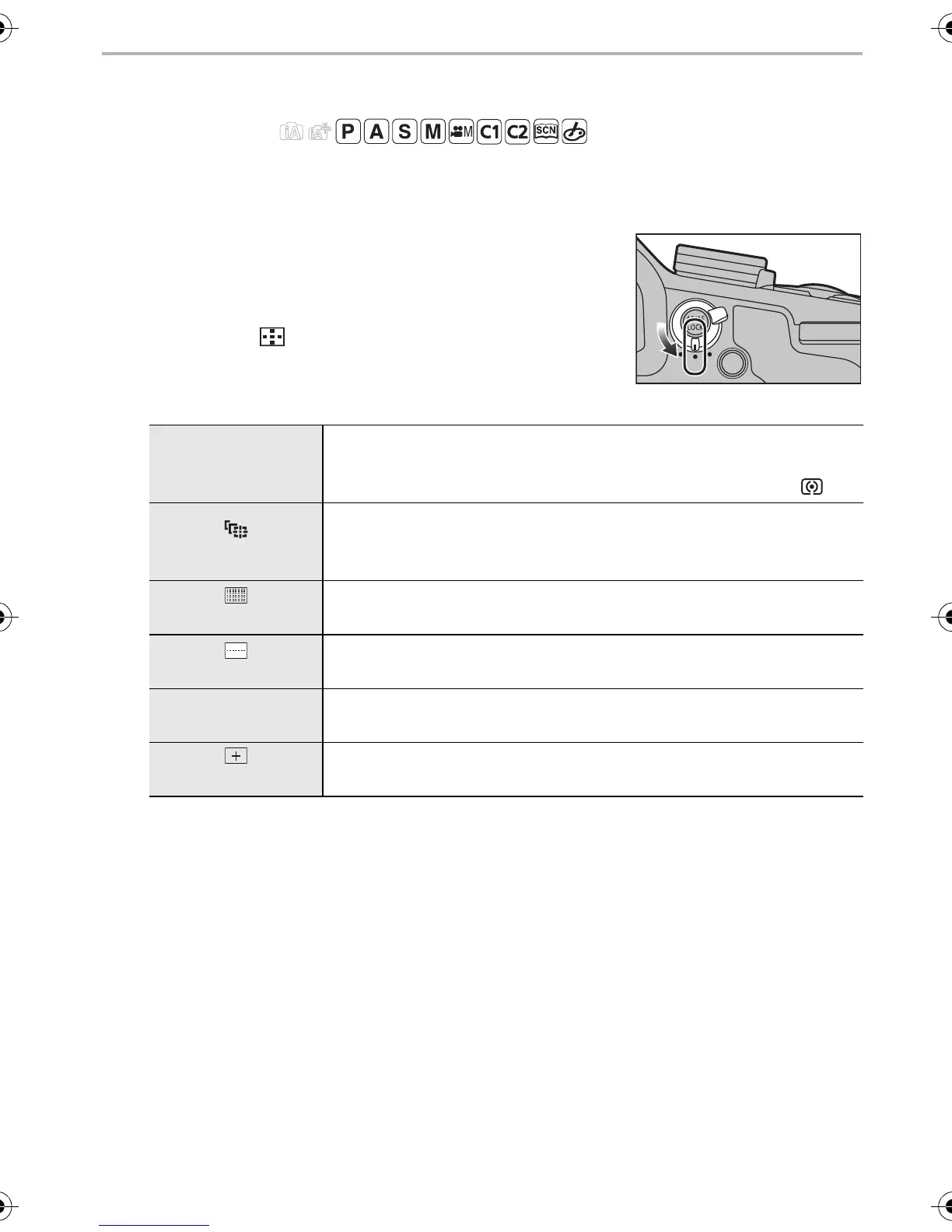40
Recording Modes
SQT0196 (ENG)
Taking Pictures with Auto Focus
Applicable modes:
This allows the focusing method that suits the positions and number of the subjects to be
selected.
1
Set the focus mode lever to [AFS/AFF] or
[AFC].
• The Focus Mode will be set. (P41)
2
Press 2 ().
3
Press 2/1 to select AF Mode and then press
[MENU/SET].
š
([Face/Eye
Detection])
The camera automatically detects the person’s face and eyes.
An eye closer to the camera will be in focus, while the exposure will
be optimized for the face. (When [Metering Mode] is set to [ ])
([Tracking])
Focus and exposure can be adjusted to a specified subject. Focus
and exposure will keep on following the subject even if it moves.
(Dynamic tracking)
([49-Area])
Up to 49 AF areas can be focused.
This is effective when a subject is not in the center of the screen.
([Custom Multi])
From among 49 AF areas, you can freely set the optimum shape of
the AF area for the subject.
Ø
([1-Area])
The camera focuses on the subject in the AF area on the center of
the screen.
([Pinpoint])
You can achieve a more precise focus on a point that is smaller
than [Ø].
DMC-FZ1000_PPC_eng.book 40 ページ 2014年5月30日 金曜日 午後5時9分
