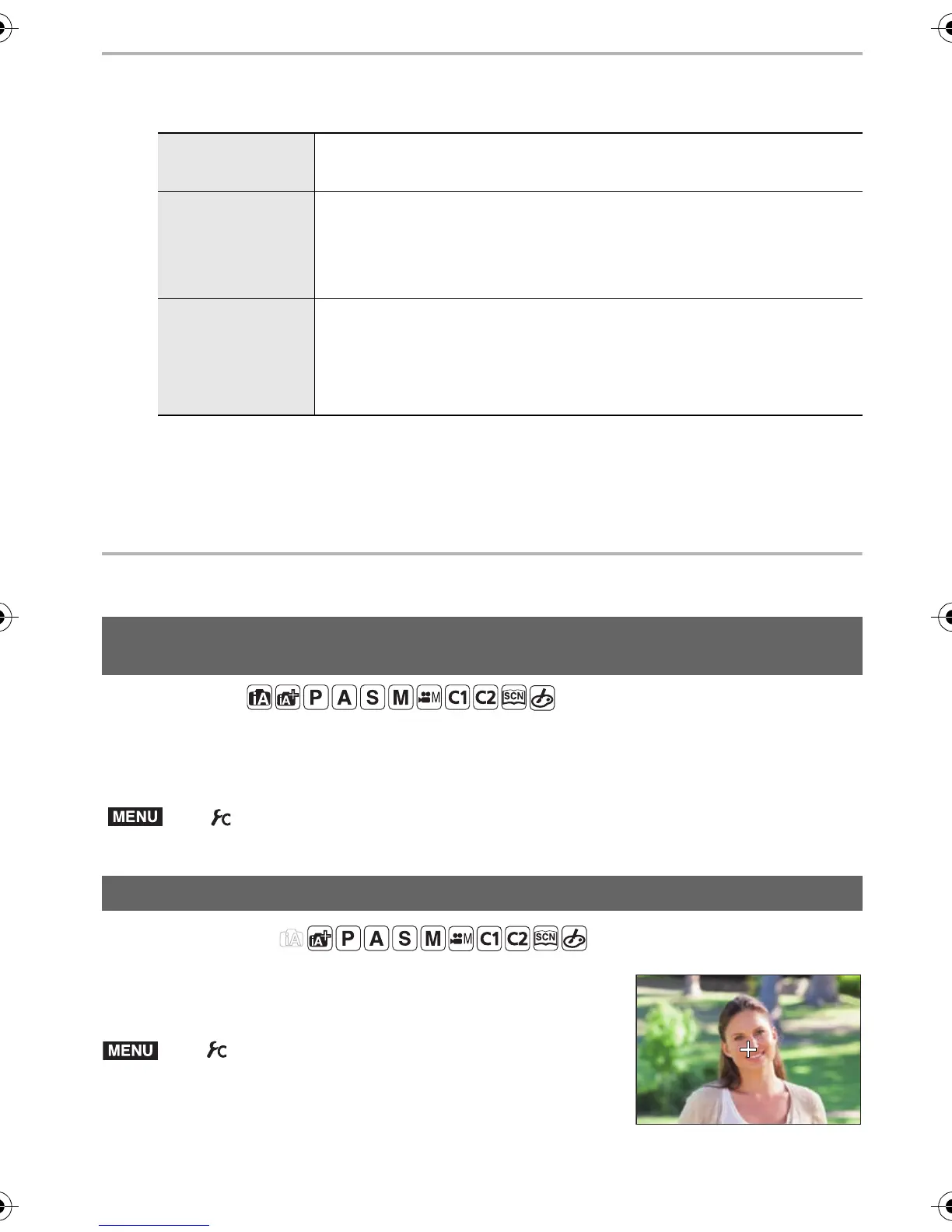52
Recording Modes
SQT0196 (ENG)
11
Select the methods for creating a motion picture.
• The recording format is set to [MP4].
12
Press 3/4 to select [OK] and then press [MENU/SET].
∫ Changing the settings of Stop Motion Animation
You can change the settings in [Time Lapse/Animation] in the [Rec] menu.
Functions Customized for Various Subjects and Purposes
Applicable modes:
This function is useful for recording images in a quiet environment, public facility, etc. or
recording images of subjects such as babies or animals.
Select the menu.
Settings: [ON]/[OFF]
Applicable modes:
The center of the recording screen will be displayed as [+]. This
is convenient for operating the zoom while keeping the subject at
the center of the screen.
Settings: [ON]/[OFF]
[Rec Quality]
Sets the quality of a motion picture.
[4K/30p]/[FHD/60p]/[FHD/30p]/[HD/30p]/[VGA/30p]
[Frame Rate]
Sets the number of frames per second. The larger the number is,
the smoother the motion picture will be.
[60fps]
¢
/[30fps]/[15fps]/[10fps]/[7.5fps]/[6fps]/[3fps]/[1fps]
¢ Only when set to [FHD/60p]
[Sequence]
[NORMAL]:
Splices pictures together in recording order.
[REVERSE]:
Splices pictures together in reverse recording order.
Disabling Operational Sounds and the Output of Light at once ([Silent
Mode])
> [Custom] > [Silent Mode]
Displaying the center of the screen ([Center Marker])
> [Custom] > [Center Marker]
MENU
DMC-FZ1000_PPC_eng.book 52 ページ 2014年5月30日 金曜日 午後5時9分
