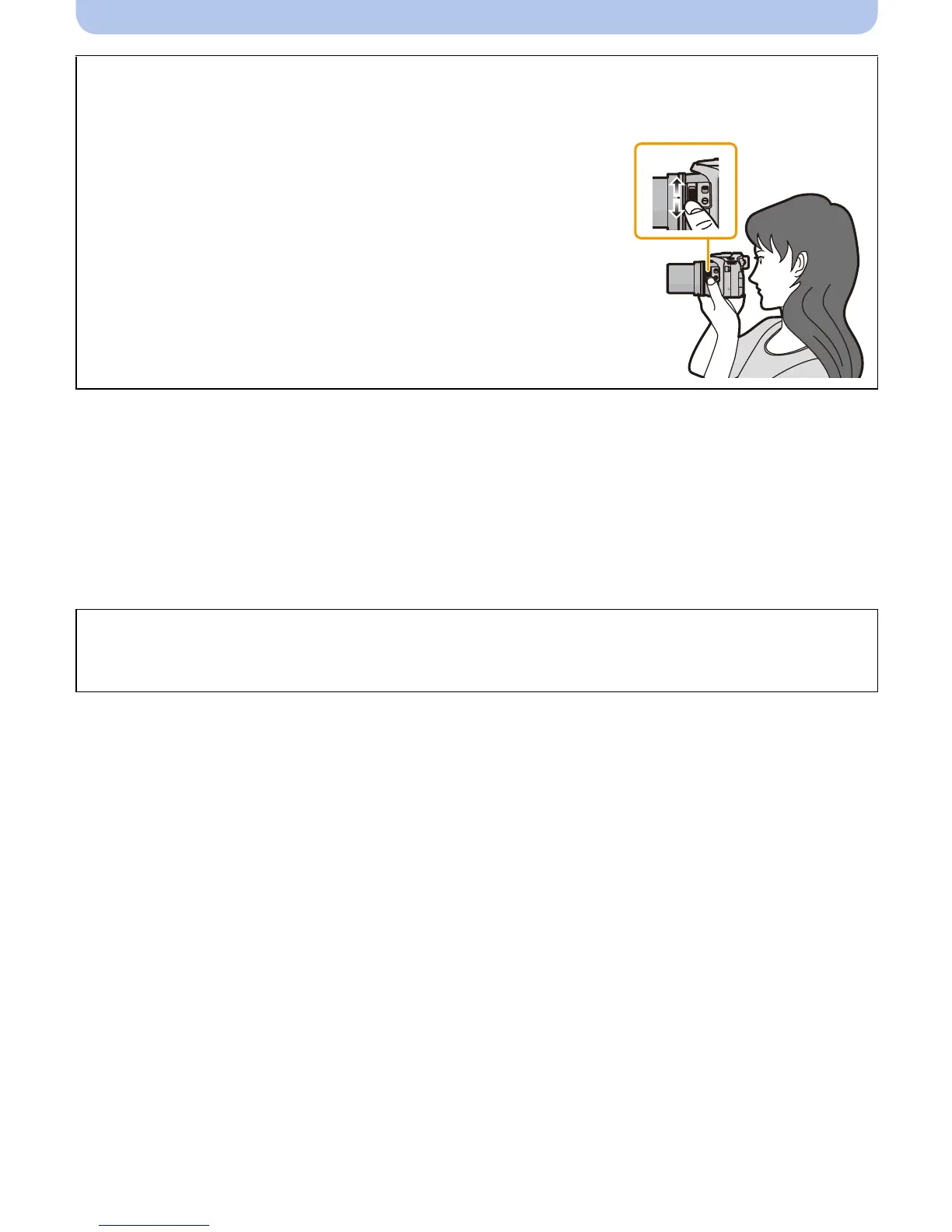- 100 -
Recording
∫ MF Assist
If [MF Assist] (P62) in the [Setup] menu is set to [ON], when focus is achieved, the MF area
(locations that are in focus) is enlarged.
•
If you press [MENU/SET] while MF Assist is displayed, the MF area can be moved using
3/4/2/1. Pressing [MENU/SET] again returns the camera to MF Assist.
• Performing the following operation returns the MF area to the center.
– Changing the picture size or aspect.
– Turning the camera off (including Sleep Mode).
(DMC-FZ200)
∫ Focus setting with the side lever
•
Set the focus selector switch to [MF].
1 Set the [Side Lever] on the [Setup] menu to [FOCUS].
(P57)
2 Slide the side lever to display focus range on the
screen.
3 Slide the side lever to focus on the subject.
Side lever (T): Distant
Side lever (W): Near
•
Using the cursor button is recommended when making slight
adjustments.
(DMC-FZ200)
•
The magnification of the enlarged area can be changed by pressing the rear dial when MF Assist is
activated or the MF area is moving.
