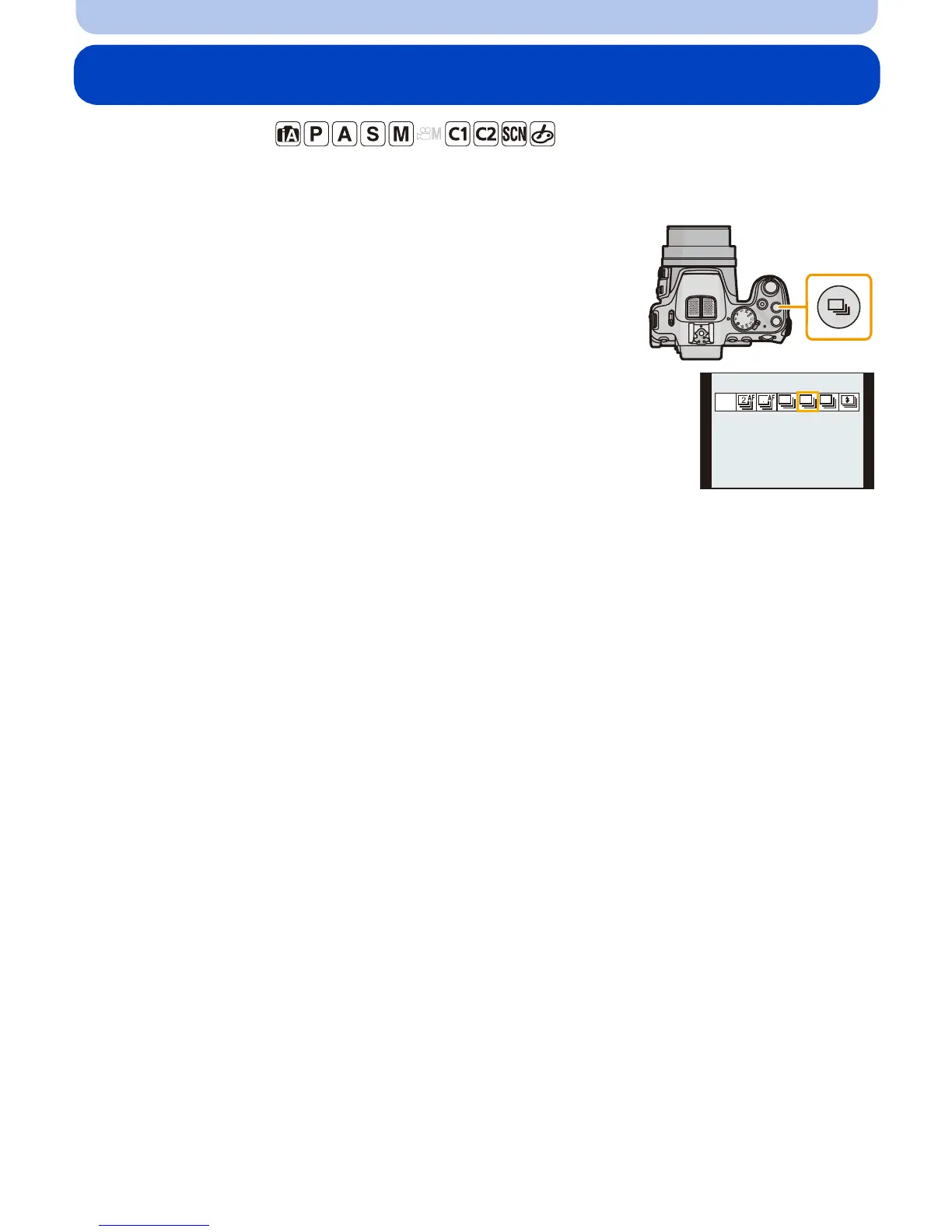- 80 -
Recording
Taking Pictures Using Burst Mode
Applicable modes:
Pictures are taken continuously while the shutter button is pressed.
Burst speed can be selected to match the recording conditions or subjects.
1
Press [˜].
2
Press 2/1 to select the burst speed and then press
[MENU/SET].
• Description of recording conditions suitable for each burst speed is
displayed by pressing [DISP.].
