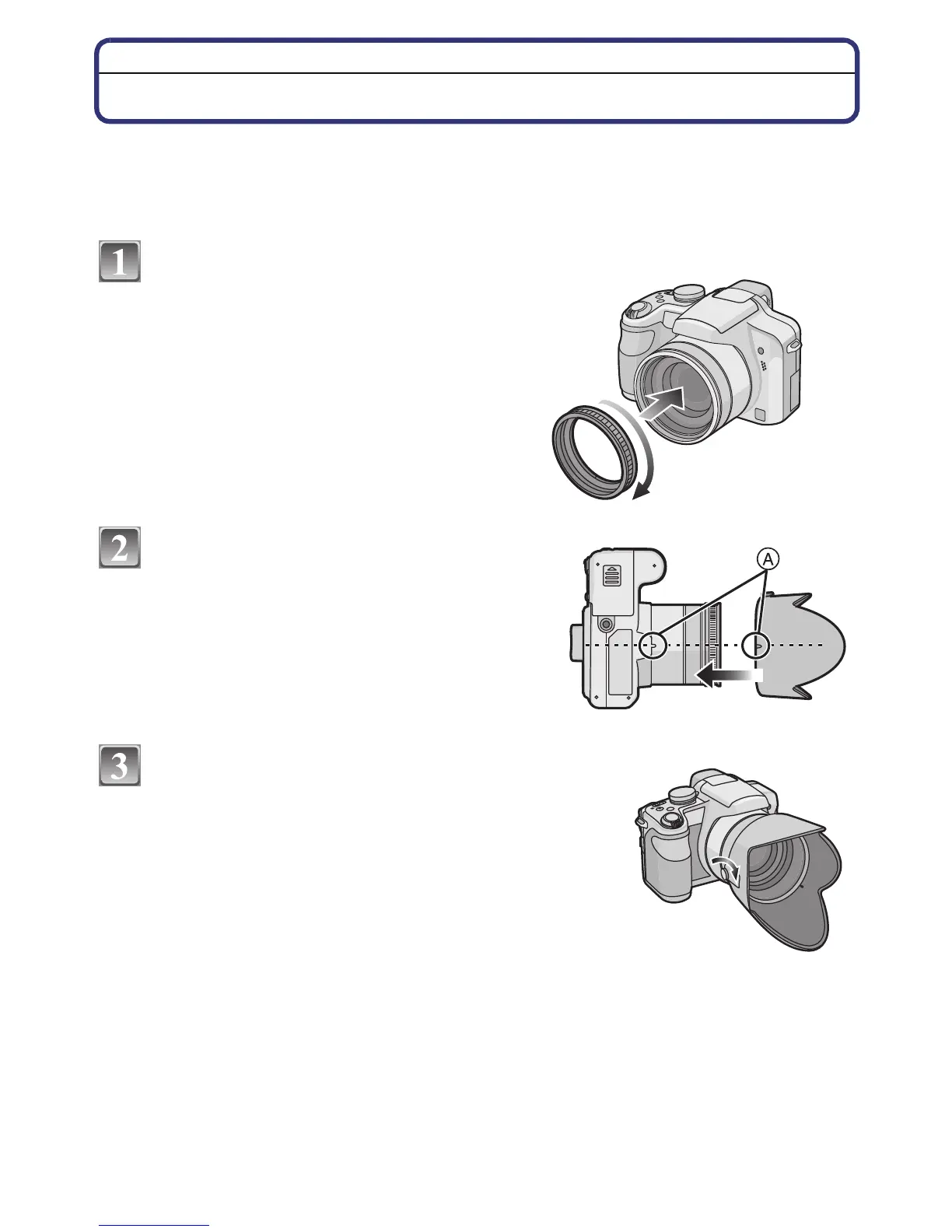Before Use
- 16 -
Attaching the Lens Hood
In bright sunlight or backlight, the lens hood will minimise lens flare and ghosting. The lens
hood cuts off excess lighting and improves the picture quality.
•
Check that the camera is turned off.
• Close the flash.
Securely attach the hood adaptor
so that it is all the way into the
lens barrel.
• Do not tighten the hood adaptor too much.
• When attaching the hood adaptor, take
extra care not to cross-thread.
When removing it, do not squeeze it as it
will not unscrew freely.
Place the camera upside down, align
the mark on the lens hood with the
mark A on the camera and then insert
the lens hood.
• Check if the screw is loose and then attach the
lens hood.
Tighten the screw.
• Do not tighten the screw too much.
