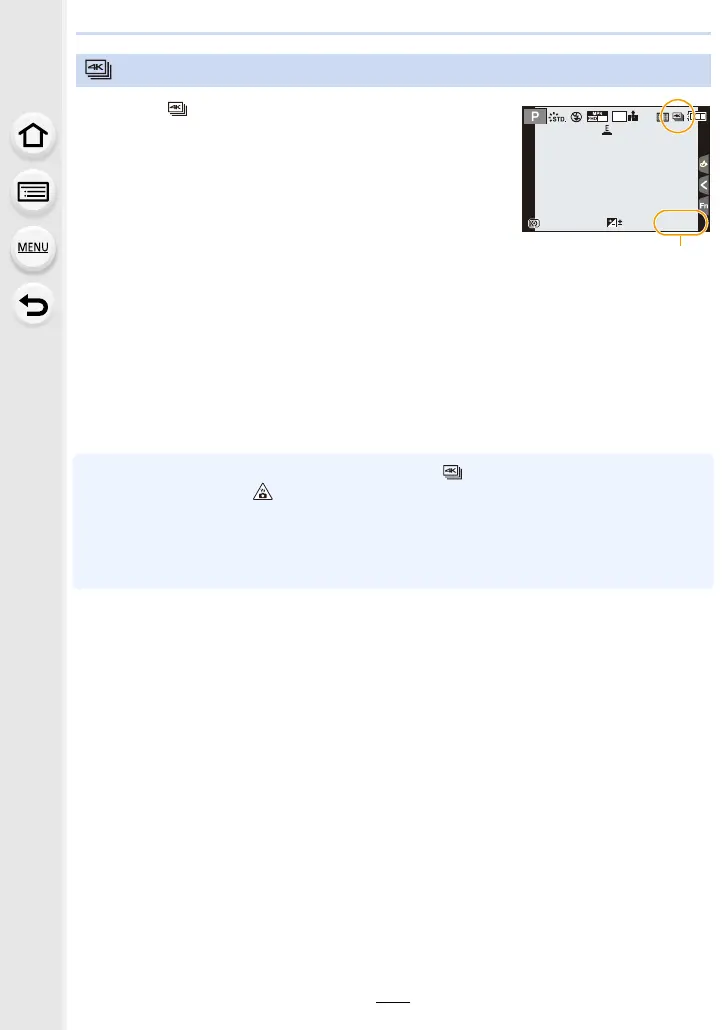6. Shutter and Drive Settings
188
1 Select [ ] ([4K Burst]). (P185)
2 Press the shutter button halfway.
3 Press and hold the shutter button fully for as long as
you want to perform recording.
A Available recording time
• Press the button fully slightly in advance. Recording starts
approximately 0.5 seconds after it has been pressed fully.
• A 4K burst file will be recorded while the shutter button is
pressed and held.
• If you are using Auto Focus, [Continuous AF] will work during recording. Focus will be
adjusted continuously.
• The shutter sound will be heard repeatedly while recording.
• When [Auto Review] is enabled, the picture selection screen will be displayed
automatically. To continue recording, press the shutter button halfway to display the
recording screen.
• For information on how to select and save pictures from recorded 4K burst files, refer to P191.
• When the ambient temperature is high or continuous [ ] ([4K Burst]) recording is performed,
the camera may display [ ] and stop the recording to protect itself. Wait until the camera
cools down.
• If you remove your finger from the shutter button immediately after the start of recording, up to
a period of approximately 1.5 seconds after the moment that the finger has been removed may
be recorded.
Recording with [4K Burst]
25
p
AFS
4K
4:3
0
29
59
5
29m59s
