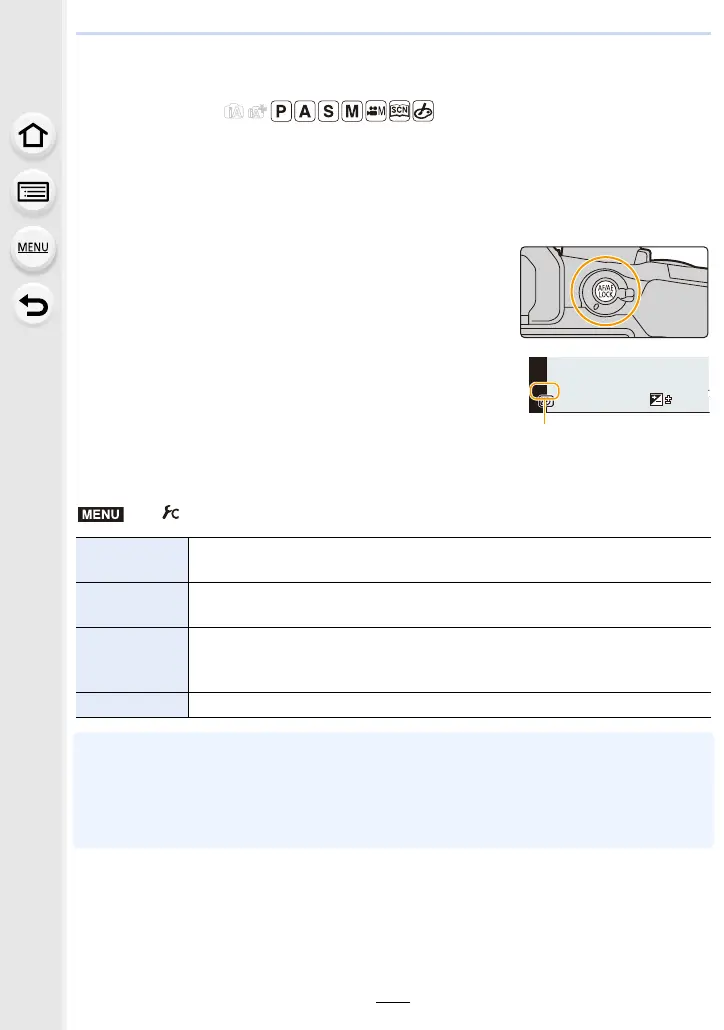105
4. Focus, Brightness (Exposure) and Colour tone Settings
Fixing the Focus and the Exposure (AF/AE Lock)
Applicable modes:
This is useful when you want to take a picture of a subject outside the AF area or the
contrast is too strong and you cannot achieve appropriate exposure.
1
Align the screen with the subject.
2
Press and hold [AF/AE LOCK] to fix the focus
or exposure.
• If you release [AF/AE LOCK], AF/AE Lock is cancelled.
• Only the exposure is locked in the default setting.
3
While pressing [AF/AE LOCK], move the
camera as you compose the picture and then
press shutter button fully.
A AE Lock indication
∫ Setting the functions of [AF/AE LOCK]
•
AF Lock only is effective when taking pictures in Manual Exposure Mode.
• AE Lock only is effective when taking pictures with Manual Focus.
• The subject can be focused again by pressing the shutter button halfway even when AE is
locked.
• Programme Shift can be set even when AE is locked.
> [Custom] > [AF/AE Lock]
[AE LOCK]
Only the exposure is locked.
• When the exposure is set, [AEL] is displayed.
[AF LOCK]
Only the focus is locked.
• When the subject is focused, [AFL] is displayed.
[AF/AE LOCK]
Both focus and exposure are locked.
• [AFL] and [AEL] are displayed when the focus and the exposure are
optimised.
[AF-ON] Auto Focus is performed.
2
0
60
3.5
AEL
AEL
0
MENU
