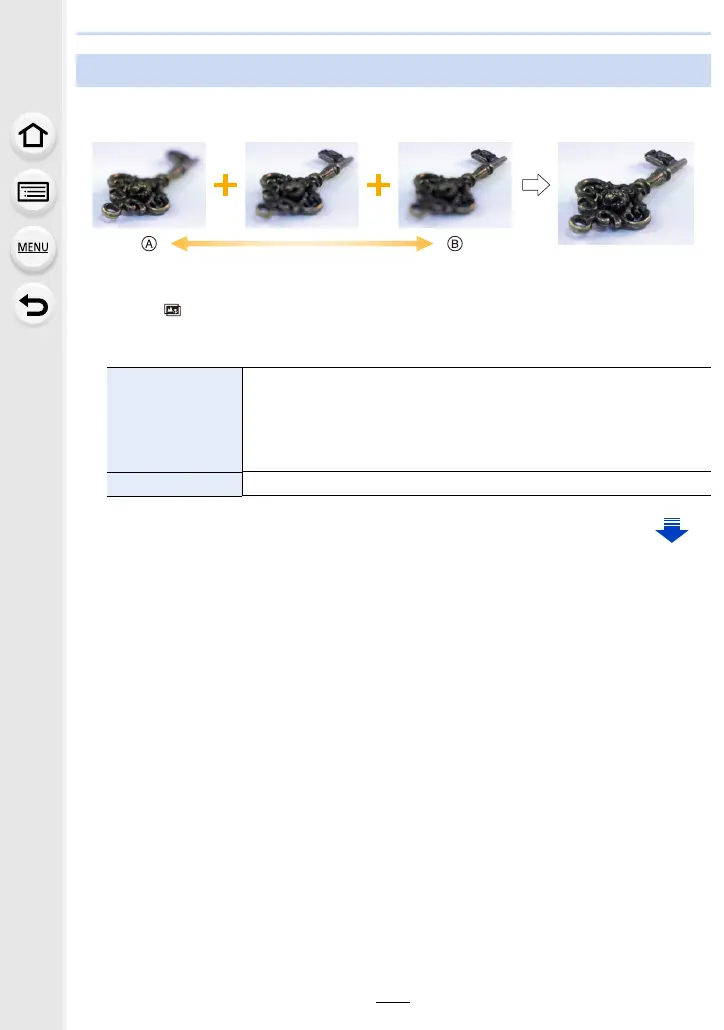133
5. 4K Photo and Drive Settings
Merge multiple pictures extracted from images recorded with the Post Focus function into
a single picture with a wider focus range.
A Focus: closer
B Focus: farther away
1 Touch [ ] in step 2 of “Selecting the desired focus area and saving a picture”.
•
You can also perform the same operation by pressing [Fn1].
2 Touch the merging method.
Merging multiple pictures to widen the focus range (Focus Stacking)
[Auto Merging]
Automatically selects pictures that are suited to be merged, and
merges them into a single picture.
• Priority will be given to pictures with closer focus.
• Pictures will be merged into a single picture and the resulting picture
will be saved when this item is selected.
[Range Merging] Merges pictures with specified focus areas into a single picture.
