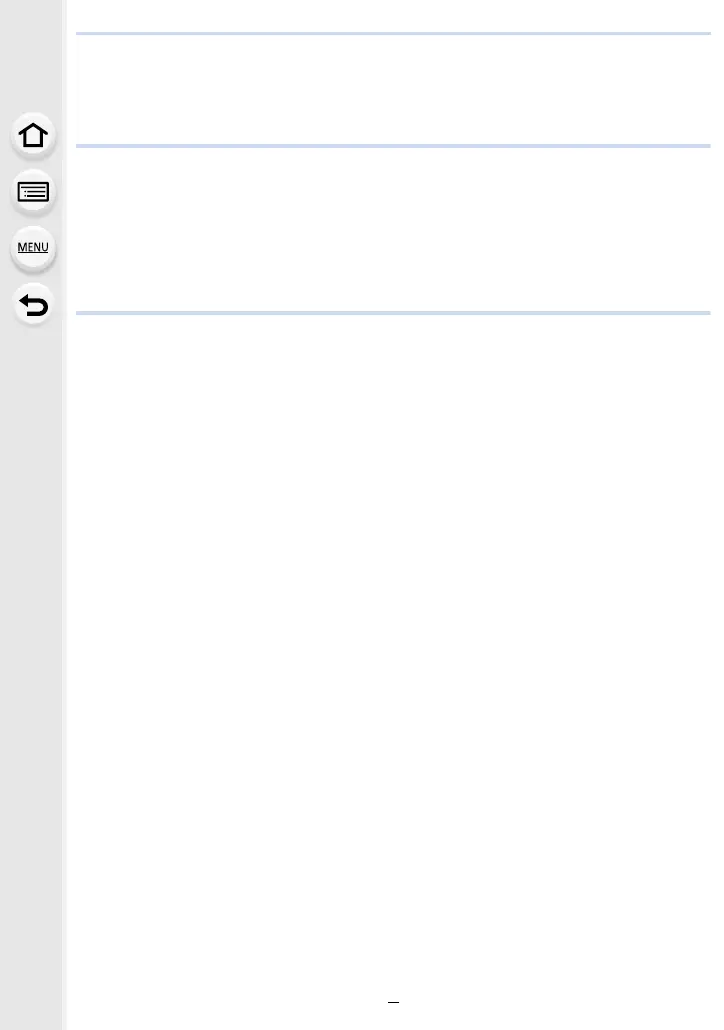7
• Displaying Pictures by Recording Date (Calendar Playback) ......................181
Playing Back Group Pictures ................................................................................182
Deleting Pictures...................................................................................................184
9. Using Menu Functions
Menu list................................................................................................................185
• [Rec] menu ...................................................................................................185
• [Motion Picture] menu ..................................................................................206
• [Custom] menu .............................................................................................209
• [Setup] menu ................................................................................................219
• [Playback] menu...........................................................................................227
10. Using the Wi-Fi function
What you can do with the Wi-Fi
R
function.............................................................249
Wi-Fi function ........................................................................................................250
Controlling with a Smartphone/Tablet ...................................................................252
• Installing the smartphone/tablet app “Image App” .......................................252
• Connecting to a smartphone/tablet...............................................................253
• Taking images via a smartphone/tablet (remote recording)..........................257
• Playing back images in the camera..............................................................258
• Saving images stored in the camera ............................................................258
• Sending images in the camera to an SNS ...................................................259
• Adding location information to images stored in the camera from a
smartphone/tablet ........................................................................................259
• Combining motion pictures recorded with Snap Movie according to your
preference on a smartphone/tablet ..............................................................261
Displaying pictures on a TV ..................................................................................262
Sending images ....................................................................................................263
Sending images to a smartphone/tablet................................................................267
Printing Wirelessly.................................................................................................268
Sending images to AV device ...............................................................................269
Sending images to PC ..........................................................................................270
Using Web services ..............................................................................................272
• When sending images to web service..........................................................272
• When sending images to [Cloud Sync. Service] ..........................................275
Registering to the “LUMIX CLUB”.........................................................................276
• About the [LUMIX CLUB] .............................................................................276
About Connections................................................................................................280
• Connecting via a wireless access point (via the network) ............................281
• Connecting the camera and another device directly (direct connection)......283
• Connecting quickly with the same settings as the previous ones
([Select a destination from History]/[Select a destination from Favorite]) ....284
[Wi-Fi Setup] Menu ...............................................................................................286
