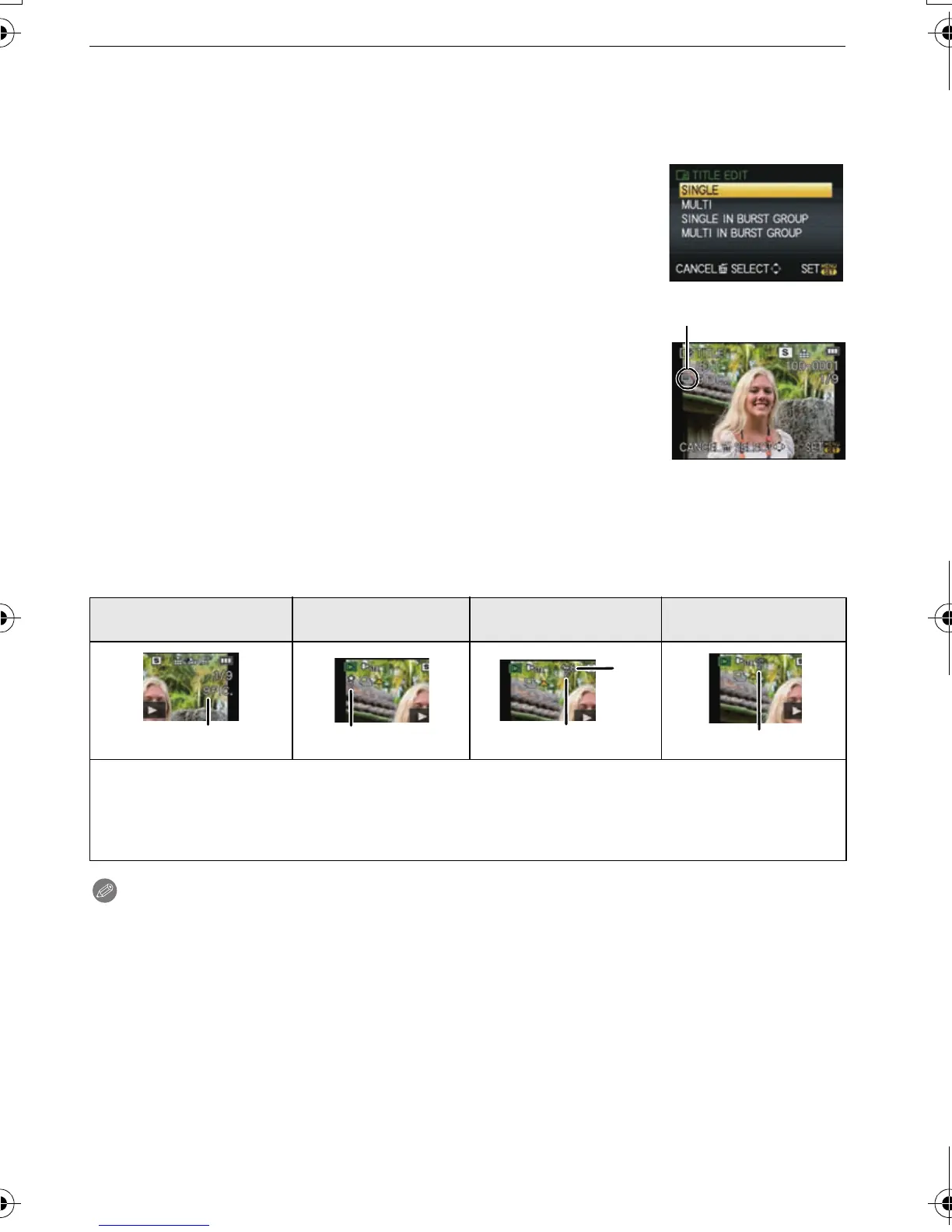VQT3A36
138
Playback/Editing
∫ Editing in Burst Picture Group units
All pictures in the Burst Picture Group are edited at once.
•
For Burst Picture Groups, the following editing menu can be used.
– [TITLE EDIT] (P143), [TEXT STAMP] (P144), [FAVORITE] (P149), [PRINT SET] (P150),
[PROTECT] (P151), [FACE REC EDIT] (P152)
1 Select the item on the [PLAYBACK] mode menu and then
press 1
. (P55)
2 Press 3/4 to select [SINGLE] or [MULTI] and then press
[MENU/SET].
∫ About display of [FAVORITE], [PRINT SET] and [PROTECT] icons during playback
of Burst Picture Groups.
If you set [FAVORITE]
(P149), [PRINT SET] (P150) or [PROTECT] (P151) for any of the
pictures in the Burst Picture Group, the following icons will appear on the group top
screen.
Note
•
[CROPPING] and [ASPECT CONV.] is not possible at once on the burst picture group units.
• Pictures for which you have performed [TEXT STAMP], [CROPPING] or [ASPECT CONV.] will
be saved separately from burst pictures.
• If you delete all pictures except one, that picture will be saved as a single picture instead of as
a Burst Picture Group.
3 Select an image with burst icon [˜] A, and perform
editing.
•
You can select multiple pictures from the Burst Picture Group and
other images by selecting [MULTI] in step
2.
For details on the various ways of editing, refer to “Using the
[PLAYBACK] Mode Menu” (P140).
Initial screen for Burst
Picture Group
[FAVORITE] [PRINT SET] [PROTECT]
A Total number of all pictures stored within the Burst Picture Group.
B Number of pictures in given Burst Picture Group subject to a setting.
C Total number of prints set over all Burst Picture Groups.
• For example, if 3 pictures are to be printed from each of 2 burst pictures within the group,
a "6" will appear here.
DMC-GH2H&GH2K&GH2PP-VQT3A36_eng.book 138 ページ 2010年10月19日 火曜日 午前11時3分
