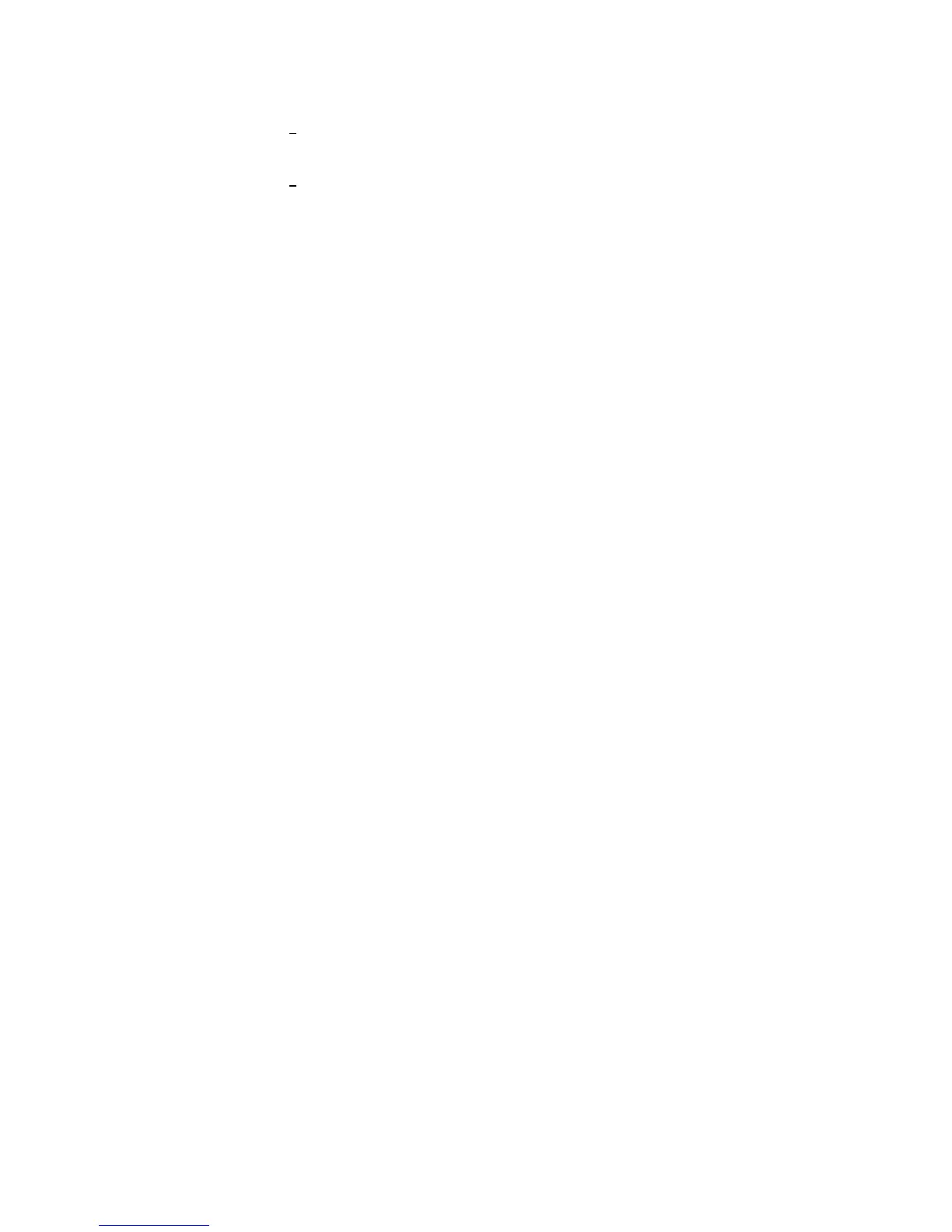28
Important Notice about “Error Code List”
About “*” indication:
The third digit from the left is different as follows.
- In case of 0 (example: 2B0
01000)
When the third digit from the left shows “0”, this error occurred under the condition of Initial Settings has been completed.
It means that this error is occurred basically at user side.
- In case of 8 (example: 2B8
01000)
When the third digit from the left shows “8”, this error occurred under the condition of Initial Settings has been released.
(Example; Factory assembling-line before unit shipment, Service mode etc.)
It means that this error is occurred at service side.
• Step 3. How to Exit from Error Code Display Mode:
Simply, turn the power off. (Since Error Code display mode is executed under the condition of temporary cancellation of
“Initial Settings”, it wake up with normal condition when turn off the power.)
NOTE:
The error code can not be initialized.
