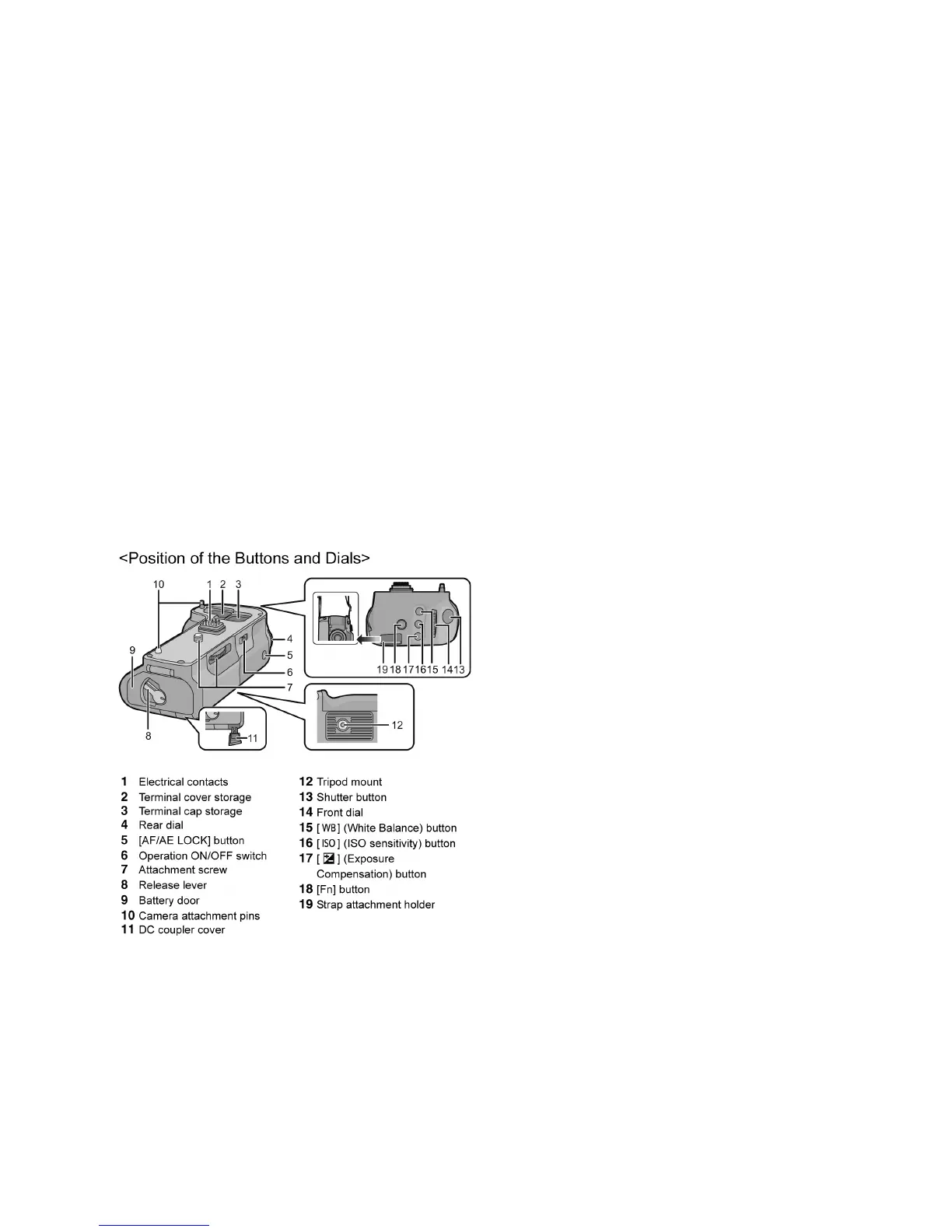37
■ Checking Method of each Button Switch and Dial.
• Turn on an operation ON/OFF switch after removing the battery.
【Checking Method of Button Switch】
1. Connect the tester (range: × 100) between CC2106 (GND) and CC2116.
2. It is normal if resistance value has change when each [Fn] [Exposure compensation] [ISO] [WB] and [AE/AF LOCK] buttons
is pushed.
【Checking Method of Shutter Button Switch】
• Pushed halfway
1. Connect the tester (range: × 1) between CC2105 (-) and CC2113 (+).
2. It is normal if a certain resistance value is displayed on the tester when pushed halfway.
• Pushed fully
1. Connect the tester (range: × 1) between CC2105 (-) and CC2118 (+).
2. It is normal if a certain resistance value is displayed on the tester when pushed fully.
【Checking Method of Dial】
• Front dial
1. Connect the tester (range: × 1) between CC2106 (GND) and CC2114.
2. When you turn the dial slowly, check that resistance value changes.
3. Connect the tester (range: × 1) between CC2106 (GND) and CC2108.
4. When you turn the dial slowly, check that resistance value changes.
• Rear dial
1. Connect the tester (range: × 1) between CC2106 (GND) and CC2112.
2. When you turn a dial slowly, check that resistance value changes.
3. Connect the tester (range: × 1) between CC2106 (GND) and CC2117.
4. When you turn the dial slowly, check that resistance value changes.
【Operation ON/OFF Switch】
1. Connect the tester (range: × 1) between CC2106 (GND) and CC2109.
2. When the operation ON/OFF switch is turned off, it is normal if it becomes open -circuit condition.
