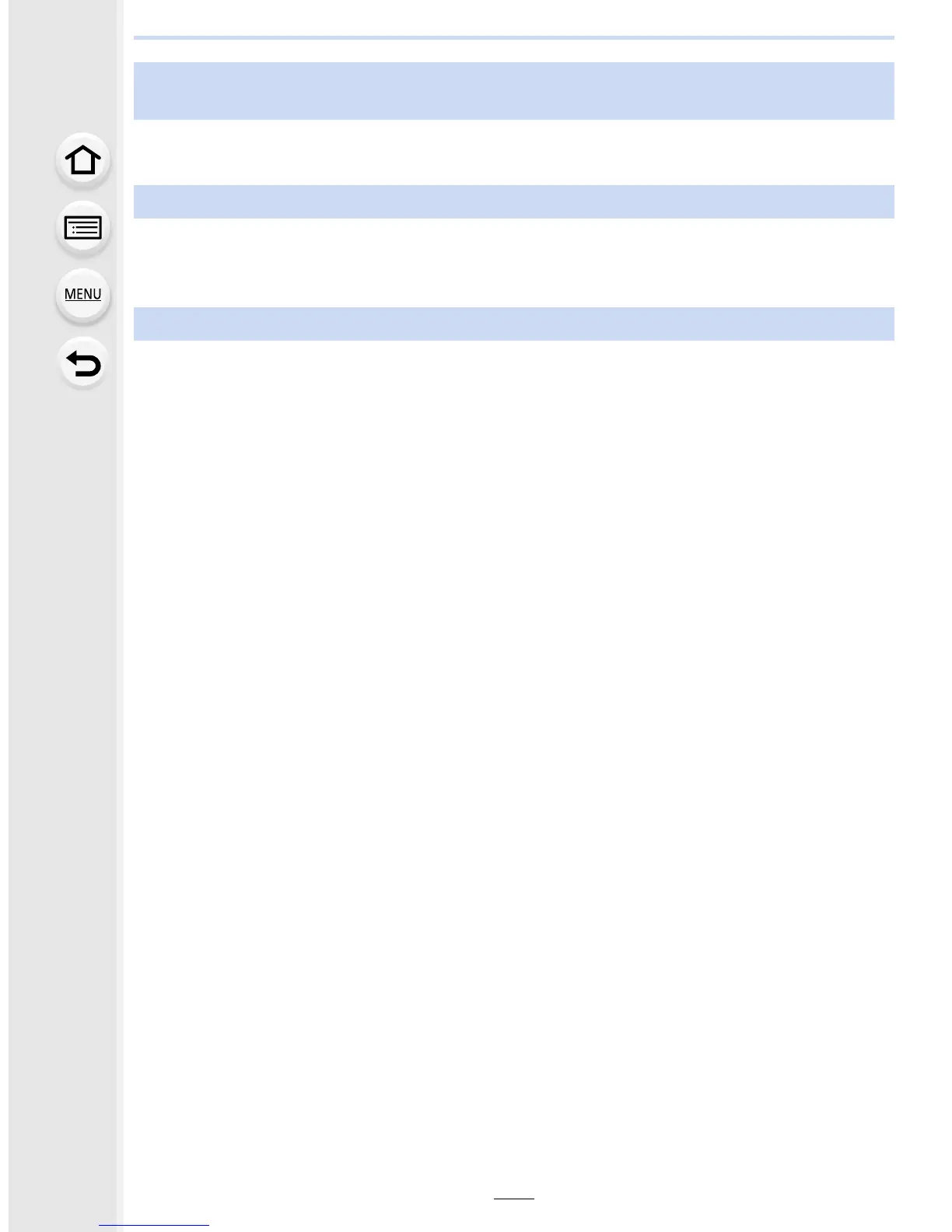13. Others
390
• The settings stored in the camera may be deleted depending on the type of repair.
> Always make a copy of important settings.
• Execute the [Reset Wi-Fi Settings] in the [Setup] menu. (P83)
However, all the information you have set on the [Wi-Fi Setup] menu will be reset. (excluding
[LUMIX CLUB])
• Is your smartphone compatible with NFC?
> This unit can be used with NFC-compatible terminals via Android.
• Make sure the NFC function of your smartphone is ON.
• Is [NFC Operation] set to [OFF]? (P331)
• Some smartphones cannot be easily checked simply by touching.
> If the camera is not recognized even after touching, change positions and try again by
touching slowly.
• If the duration of touching is short, the smartphone may not be recognized.
> Touch and hold the smartphone for a while.
Your “LUMIX CLUB” login ID and password were deleted after sending the
camera in to be repaired.
I have forgotten the password for the Wi-Fi.
Cannot be connected using NFC.
