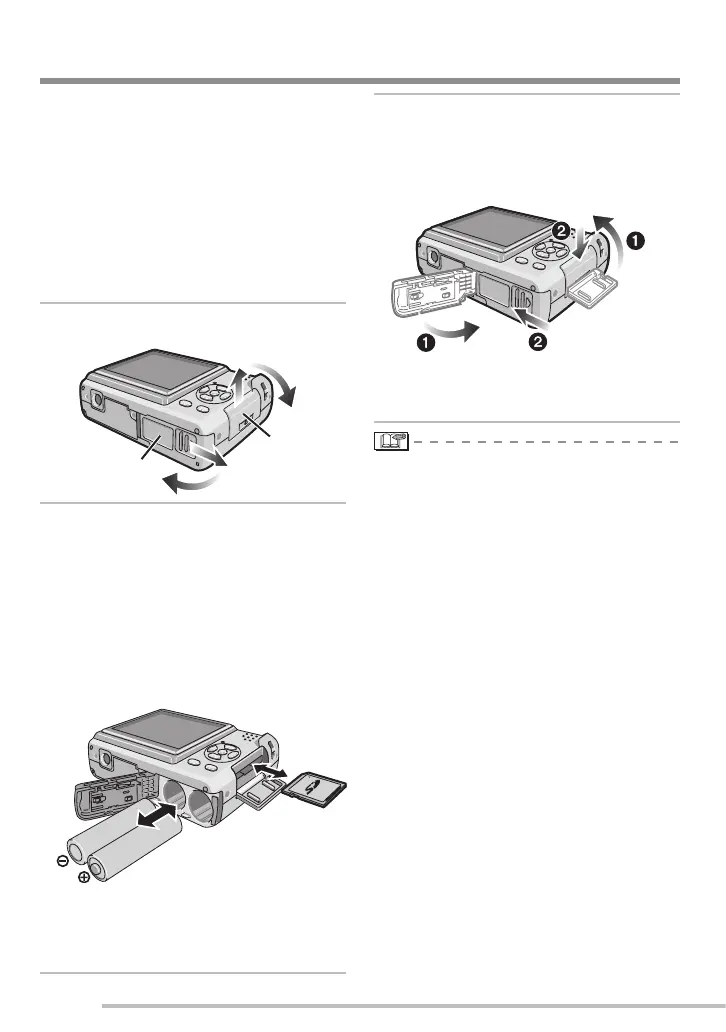14
VQT1C84
Preparation
• Check that the camera is turned off.
• Use oxyride batteries (supplied), alkaline
batteries (optional) or Ni-MH batteries
(optional).
• Prepare an SD Memory Card (optional),
an SDHC Memory Card (optional) or a
MultiMediaCard (optional).
• You can record or play back pictures
on the built-in memory when you are
not using a card. (P15)
1 Slide the battery door A or the
card door B to open it.
2 Batteries:
Insert the batteries with the ( and )
poles aligned correctly.
Card:
Insert the card with the label side
facing the back of the camera until it
clicks and locks.
To remove the card, push the card
until it clicks, then pull the card out
upright.
• Do not touch the connection terminals on
the back side of the card.
• The card may be damaged if it is not fully
inserted.
3 1 Close the battery door or the
card door.
2 Slide the battery door or the
card door to the end and then
close it fi rmly.
• If the card door cannot be completely
closed, remove the card, check its
direction and insert it again.
• Select the battery type being used
in [BATTERY TYPE] in the [SETUP]
menu. (P20)
• Remove the batteries after use.
• Remove the batteries after the LCD
monitor and the status indicator
(green) turn off. Otherwise, the
settings on the camera may not be
stored properly.
• Do not remove or insert the batteries
or the card while the unit is on
particularly while accessing the built-
in memory or the card (P23). This can
damage data.
• We recommend using Panasonic’s SD
Memory Card/SDHC Memory Card.
Inserting/Removing the Batteries/Card (Optional)
B
A
