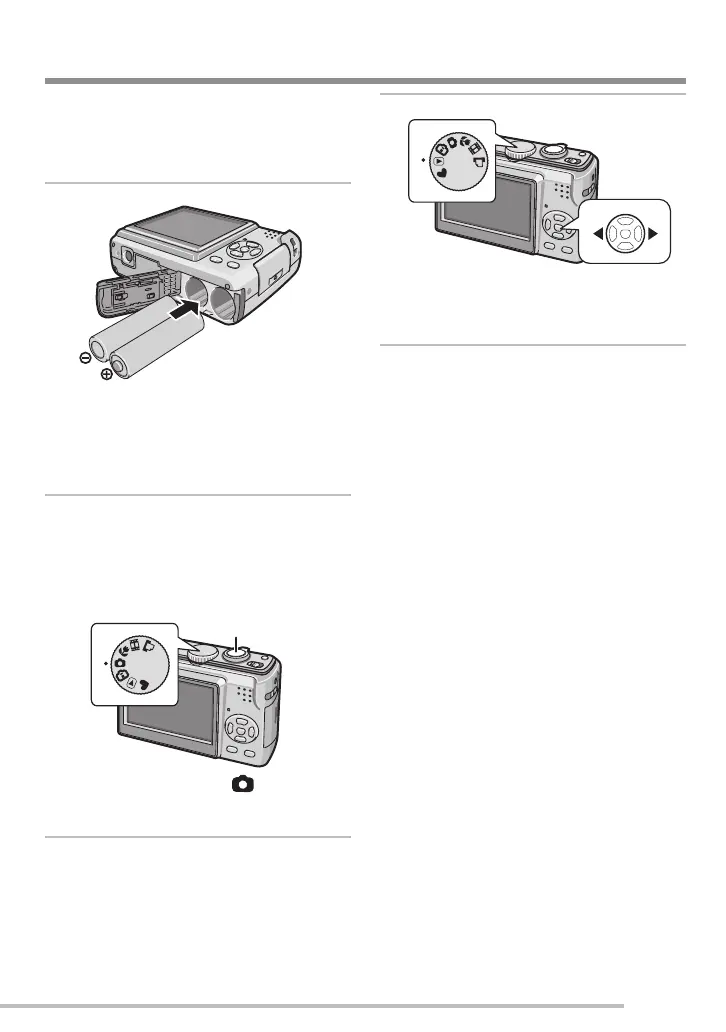9
VQT1C84
Preparation
Quick Guide
This is the overview of the procedure
to record pictures with this camera. For
each operation, be sure to refer to the
corresponding pages.
1 Insert the batteries. (P14)
• When you do not use the card
(optional), you can record or
play back pictures on the built-in
memory (P15). Refer to P15 when
you use a card.
2 Turn the camera on to take
pictures.
• Set the clock. (P16)
• Select the type of battery in use on
[BATTERY TYPE] in the [SETUP]
menu. (P20)
1 Set the mode dial to [ ].
2 Press the shutter button to take
pictures. (P24)
3 Play back the pictures.
1 Set the mode dial to [Q].
2 Select the picture you want to view.
(P33)
S
C
N
1
2
2
1
SCN
